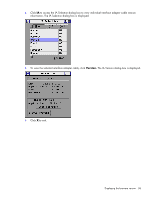HP Server Console 0x2x8 KVM Server Console Switch Maintenance and Service Guid - Page 57
Displaying the firmware version, Displaying the console switch firmware version
 |
View all HP Server Console 0x2x8 manuals
Add to My Manuals
Save this manual to your list of manuals |
Page 57 highlights
Displaying the firmware version In this section Displaying the console switch firmware version 57 Displaying the interface adapter firmware version 57 Displaying the console switch firmware version NOTE: Provide the application version number when communicating with HP customer service centers. 1. Connect to the local port. 2. Press the Prnt Scrn key to access the OSD. Enter a password if one is required. The Main dialog box is displayed. 3. Click Commands>Version. The Version dialog box is displayed. The top half of the box lists the subsystem versions in the console switch. Displaying the interface adapter firmware version 1. Connect to the local port. 2. Press the Prnt Scrn key to access the OSD. Enter a password if one is required. The Main dialog is displayed. 3. Click Commands>Version. The Version dialog box is displayed. Displaying the firmware version 57