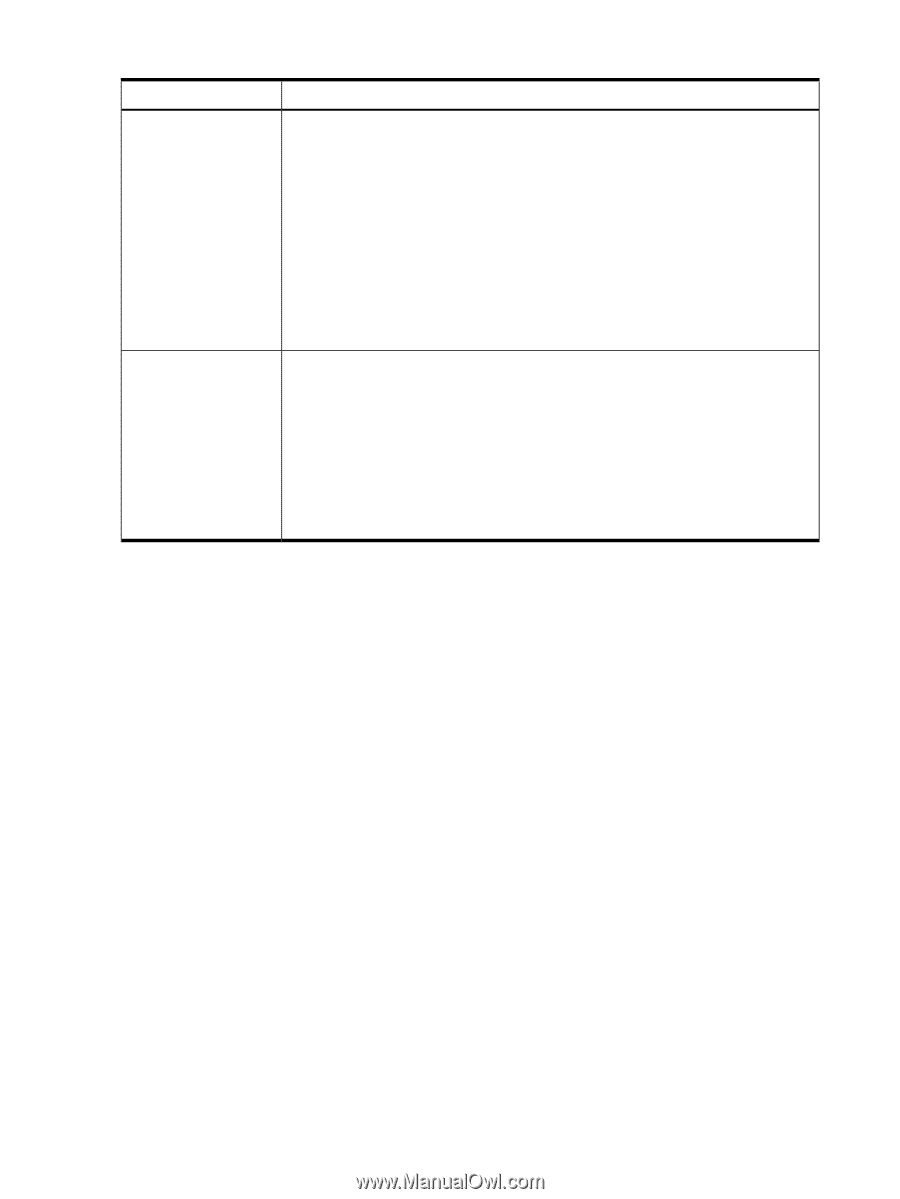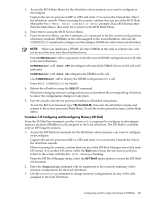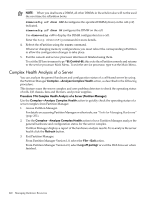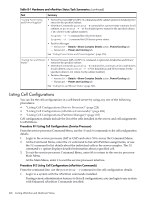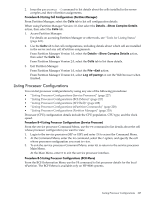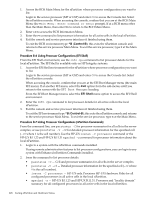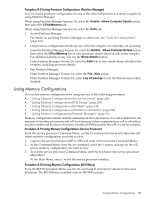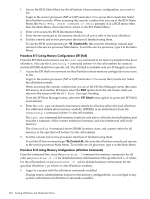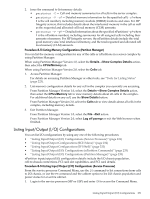HP Server rp8400 nPartition Administrator's Guide, Second Edition - Page 226
Listing Cell Configurations, Listing Cell Configurations nPartition Commands
 |
View all HP Server rp8400 manuals
Add to My Manuals
Save this manual to your list of manuals |
Page 226 highlights
Table 8-1 Hardware and nPartition Status Task Summaries (continued) Task "Listing Power Status and Power Supplies" Summary • Service Processor (MP or GSP): PS command and the cabinet option for detailed power status for the specified cabinet. • nPartition Commands: parstatus -B command for a power status summary for all cabinets, or parstatus -V -b# for detailed power status for the specified cabinet (-b#, where # is the cabinet number). frupower -d -C command for cell power status. frupower -d -I command for I/O chassis power status. • Partition Manager: - Version 1.0 - Details→Show Complex Details action, Power/Cooling tab. - Version 2.0 - Power and Cooling tab. See "Listing Power Status and Power Supplies" (page 238). "Listing Fan and Blower Status" • Service Processor (MP or GSP): PS command, B option for detailed fan and blower status for the specified cabinet. • nPartition Commands: parstatus -B command for a summary of fans and blowers for all cabinets, or parstatus -V -b# for detailed fan and blower status for the specified cabinet (-b#, where # is the cabinet number). • Partition Manager: - Version 1.0 - Details→Show Complex Details action, Power/Cooling tab. - Version 2.0 - Power and Cooling tab. See "Listing Fan and Blower Status" (page 240). Listing Cell Configurations You can list the cell configurations in a cell-based server by using any one of the following procedures: • "Listing Cell Configurations (Service Processor)" (page 226) • "Listing Cell Configurations (nPartition Commands)" (page 226) • "Listing Cell Configurations (Partition Manager)" (page 227) Cell configuration details include the list of the cells installed in the server, and cell assignments to nPartitions. Procedure 8-1 Listing Cell Configurations (Service Processor) From the service processor Command Menu, use the CP and PS commands to list cell configuration details. 1. Login to the service processor (MP or GSP) and enter CM to access the Command Menu. 2. At the Command Menu, enter the CP command to list cell nPartition assignments, or use the PS command to list details about the individual cells in the server complex. The PS command's C option displays detailed information about a specified cell. 3. To exit the service processor Command Menu, enter MA to return to the service processor Main Menu. At the Main Menu, enter X to exit the service processor interface. Procedure 8-2 Listing Cell Configurations (nPartition Commands) From the command line, use the parstatus -C command to list cell configuration details. 1. Login to a system with the nPartition commands installed. If using remote administration features to list cell configurations, you can login to any system with Enhanced nPartition Commands installed. 226 Listing nPartition and Hardware Status