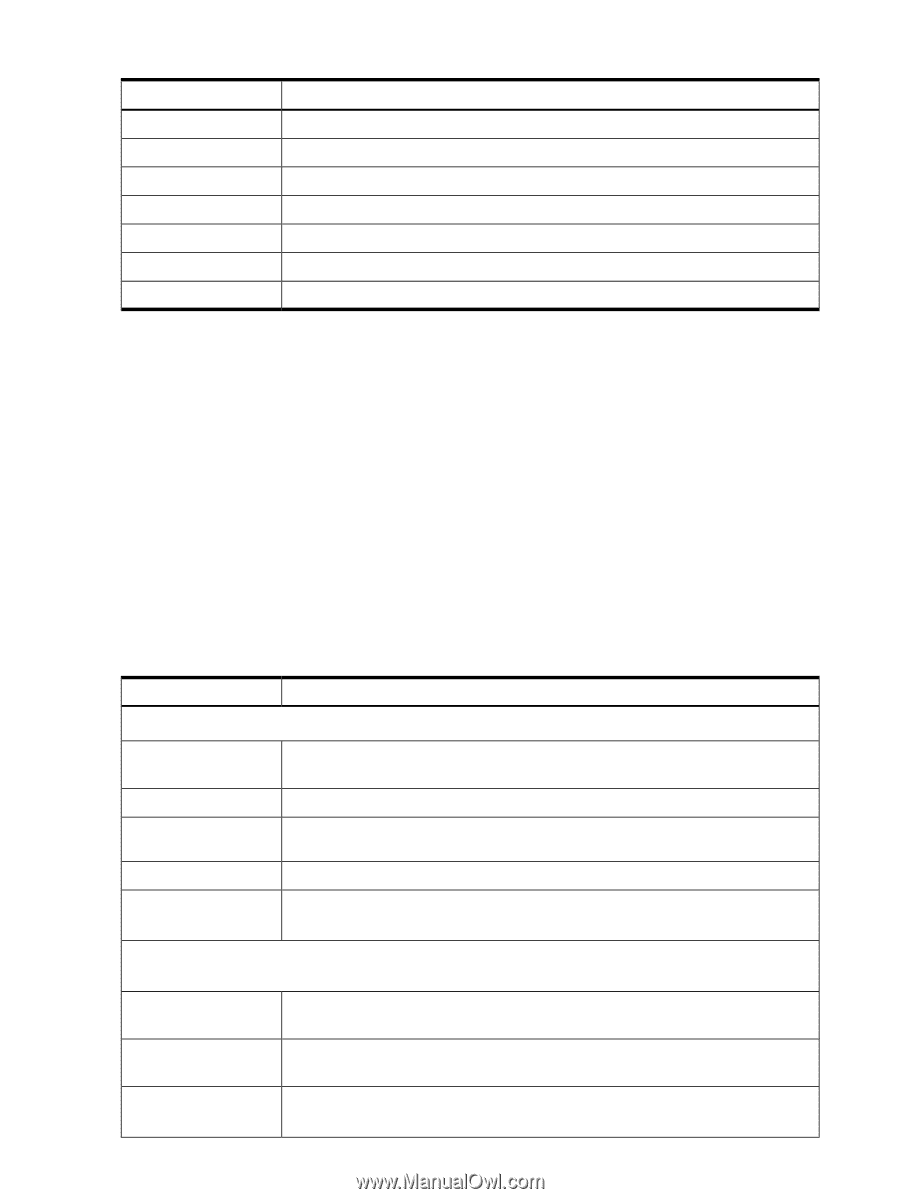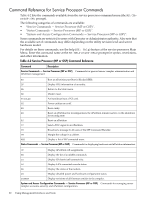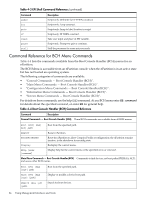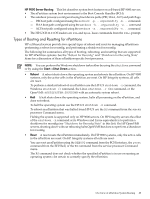HP Server rp8400 nPartition Administrator's Guide, Second Edition - Page 84
Command Reference for BCH Menu Commands, Table 4-3 EFI Shell Command Reference
 |
View all HP Server rp8400 manuals
Add to My Manuals
Save this manual to your list of manuals |
Page 84 highlights
Table 4-3 EFI Shell Command Reference (continued) Command endif for goto if input pause stall Description Script-only: Delimiter for IF THEN construct. Script-only: Loop construct. Script-only: Jump to label location in script. Script-only: IF THEN construct. Take user input and place in EFI variable. Script-only: Prompt to quit or continue. Stall the processor for some microseconds. Command Reference for BCH Menu Commands Table 4-4 lists the commands available from the Boot Console Handler (BCH) menus for an nPartition. The BCH Menu is accessible from an nPartition console when the nPartition is in an active state but has not booted an operating system. The following categories of commands are available: • "General Commands - Boot Console Handler (BCH)". • "Main Menu Commands - Boot Console Handler (BCH)". • "Configuration Menu Commands - Boot Console Handler (BCH)". • "Information Menu Commands - Boot Console Handler (BCH)". • "Service Menu Commands - Boot Console Handler (BCH)". For details on these commands, use the help (HE) command. At any BCH menu enter HE command for details about the specified command, or enter HE for general help. Table 4-4 Boot Console Handler (BCH) Command Reference Command Description General Commands - Boot Console Handler (BCH) These BCH commands are available from all BCH menus. BOot [PRI| HAA| ALT| path] Boot from the specified path. REBOOT Restart nPartition. RECONFIGRESET Reset the nPartition to allow Complex Profile reconfiguration; the nPartition remains inactive, in the shutdown for reconfig state. DIsplay Redisplay the current menu. HElp [menu |command] Display help for the current menu or the specified menu or command. Main Menu Commands - Boot Console Handler (BCH) Commands to find devices, set boot paths (PRI,HAA, ALT), and access other BCH menus. BOot [PRI |HAA |ALT| path] PAth [PRI |HAA |ALT] [path] SEArch [ALL |cell |path] Boot from the specified path. Display or modify a device boot path. Search for boot devices. 84 Using Management Interfaces and Tools