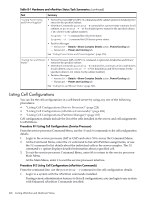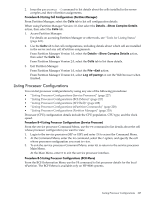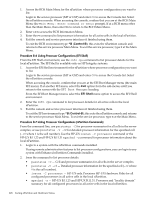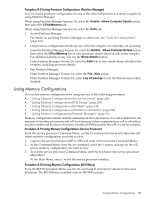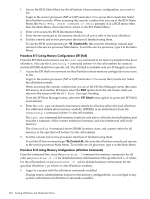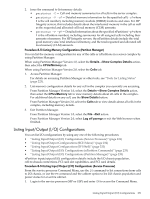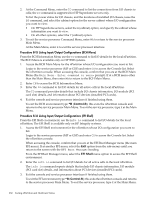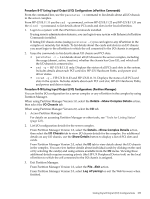HP Server rp8400 nPartition Administrator's Guide, Second Edition - Page 228
HP-UX B.11.23 and HP-UX B.11.31. Processor and locality domain
 |
View all HP Server rp8400 manuals
Add to My Manuals
Save this manual to your list of manuals |
Page 228 highlights
1. Access the BCH Main Menu for the nPartition whose processor configuration you want to list. Login to the service processor (MP or GSP) and enter CO to access the Console list. Select the nPartition console. When accessing the console, confirm that you are at the BCH Main Menu (the Main Menu: Enter command or menu> prompt). If at a BCH menu other than the Main Menu, then enter MA to return to the BCH Main Menu. 2. Enter IN to access the BCH Information Menu. 3. Enter the PR command to list processor information for all active cells in the local nPartition. 4. Exit the console and service processor interfaces if finished using them. To exit the BCH environment type ^B (Control-B); this exits the nPartition console and returns to the service processor Main Menu. To exit the service processor, type X at the Main Menu. Procedure 8-6 Listing Processor Configurations (EFI Shell) From the EFI Shell environment, use the info cpu command to list processor details for the local nPartition. The EFI Shell is available only on HP Integrity systems. 1. Access the EFI Shell environment for the nPartition whose processor configuration you want to list. Login to the service processor (MP or GSP) and enter CO to access the Console list. Select the nPartition console. When accessing the console, confirm that you are at the EFI Boot Manager menu (the main EFI menu). If at another EFI menu, select the Exit option from the sub-menus until you return to the screen with the EFI Boot Manager heading. From the EFI Boot Manager menu, select the EFI Shell menu option to access the EFI Shell environment. 2. Enter the info cpu command to list processor details for all active cells in the local nPartition. 3. Exit the console and service processor interfaces if finished using them. To exit the EFI environment type ^B (Control-B); this exits the nPartition console and returns to the service processor Main Menu. To exit the service processor, type X at the Main Menu. Procedure 8-7 Listing Processor Configurations (nPartition Commands) From the command line, use parstatus -C for processor summaries for all cells in the server complex; or use parstatus -V -c# for detailed processor information for the specified cell (-c# where # is the cell number). Use the HP-UX ioscan -C processor command or the HP-UX B.11.23 and HP-UX B.11.31 mpsched -s command for processor information about the local nPartition. 1. Login to a system with the nPartition commands installed. If using remote administration features to list processor configurations, you can login to any system with Enhanced nPartition Commands installed. 2. Issue the command to list processor details. • parstatus -C - Cell and processor summaries for all cells in the server complex. • parstatus -V -c# - Detailed processor information for the specified cell (-c# where # is the cell number). • ioscan -C processor - HP-UX only. Processor HP-UX Hardware Paths for all configured processors in all active cells in the local nPartition. • mpsched -s - HP-UX B.11.23 and HP-UX B.11.31. Processor and "locality domain" summary for all configured processors in all active cells in the local nPartition. 228 Listing nPartition and Hardware Status