HP Special Edition L2005CM HP Special Edition L2000 Notebook PC and Compaq Pre - Page 97
Switch Cover, Switch Cover Spare Part Number Information
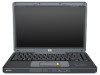 |
View all HP Special Edition L2005CM manuals
Add to My Manuals
Save this manual to your list of manuals |
Page 97 highlights
5.9 Switch Cover Removal and Replacement Procedures Switch Cover Spare Part Number Information For use on HP Special Edition L2000 models with wireless capability For use on HP Special Edition L2000 models without wireless capability For use on Compaq Presario V2000 models with wireless capability For use on Compaq Presario V2000 models without wireless capability 395371-001 395372-001 394371-001 394372-001 1. Prepare the notebook for disassembly (Section 5.3). 2. Remove the two PM2.0×5.0 screws that secure the switch cover to the notebook. Removing the Switch Cover Screws Maintenance and Service Guide 5-19

Removal and Replacement Procedures
Maintenance and Service Guide
5–19
5.9
Switch Cover
1. Prepare the notebook for disassembly (
Section 5.3
).
2. Remove the two PM2.0×5.0 screws that secure the switch
cover to the notebook.
Removing the Switch Cover Screws
Switch Cover Spare Part Number Information
For use on HP Special Edition L2000 models with wireless
capability
For use on HP Special Edition L2000 models without wireless
capability
395371-001
395372-001
For use on Compaq Presario V2000 models with wireless
capability
For use on Compaq Presario V2000 models without wireless
capability
394371-001
394372-001














