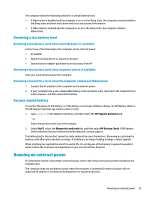HP Spectre 12-c000 User Guide - Page 38
Using the on-screen keyboard, Control Panel, Devices and Printers, Typing
 |
View all HP Spectre 12-c000 manuals
Add to My Manuals
Save this manual to your list of manuals |
Page 38 highlights
NOTE: Depending on the country or region, your keyboard may have different keys and keyboard functions than those discussed in this section. Using the on-screen keyboard The computer has an on-screen keyboard that is displayed when you are in tablet mode. 1. To display the on-screen keyboard, tap the keyboard icon in the notification area, at the far right of the taskbar. 2. Begin typing. To access settings for the on-screen keyboard, type control panel in the taskbar search box, select Control Panel, select Devices and Printers, and then select Typing. NOTE: Action keys do not display or function on the on-screen keyboard. NOTE: Suggested words may be displayed above the on-screen keyboard. Tap a word to select it. 30 Chapter 5 Navigating the screen