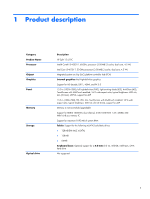Using HP PC Hardware Diagnostics (UEFI)
................................................................................
82
Downloading HP PC Hardware Diagnostics (UEFI) to a USB device
...............................
82
6
Specifications
..................................................................................................................
83
7
Backing up, restoring, and recovering
............................................................................
85
Creating recovery media and backups
.....................................................................................
86
Creating HP Recovery media
....................................................................................
87
Restore and recovery
..............................................................................................................
88
Using Windows Refresh for quick and easy recovery
...................................................
89
Remove everything and reinstall Windows
.................................................................
89
Recovering using HP Recovery Manager
....................................................................
90
What you need to know
............................................................................
90
Using the HP Recovery partition to recover a minimized image
(select models only)
..................................................................................
91
Using HP Recovery media to recover
..........................................................
91
Changing the computer boot order
.............................................................
91
Removing the HP Recovery partition
..........................................................................
92
8
Power cord set requirements
..........................................................................................
93
Requirements for all countries
..................................................................................................
93
Requirements for specific countries and regions
.........................................................................
93
9
Recycling
........................................................................................................................
95
Index
.................................................................................................................................
96
vii