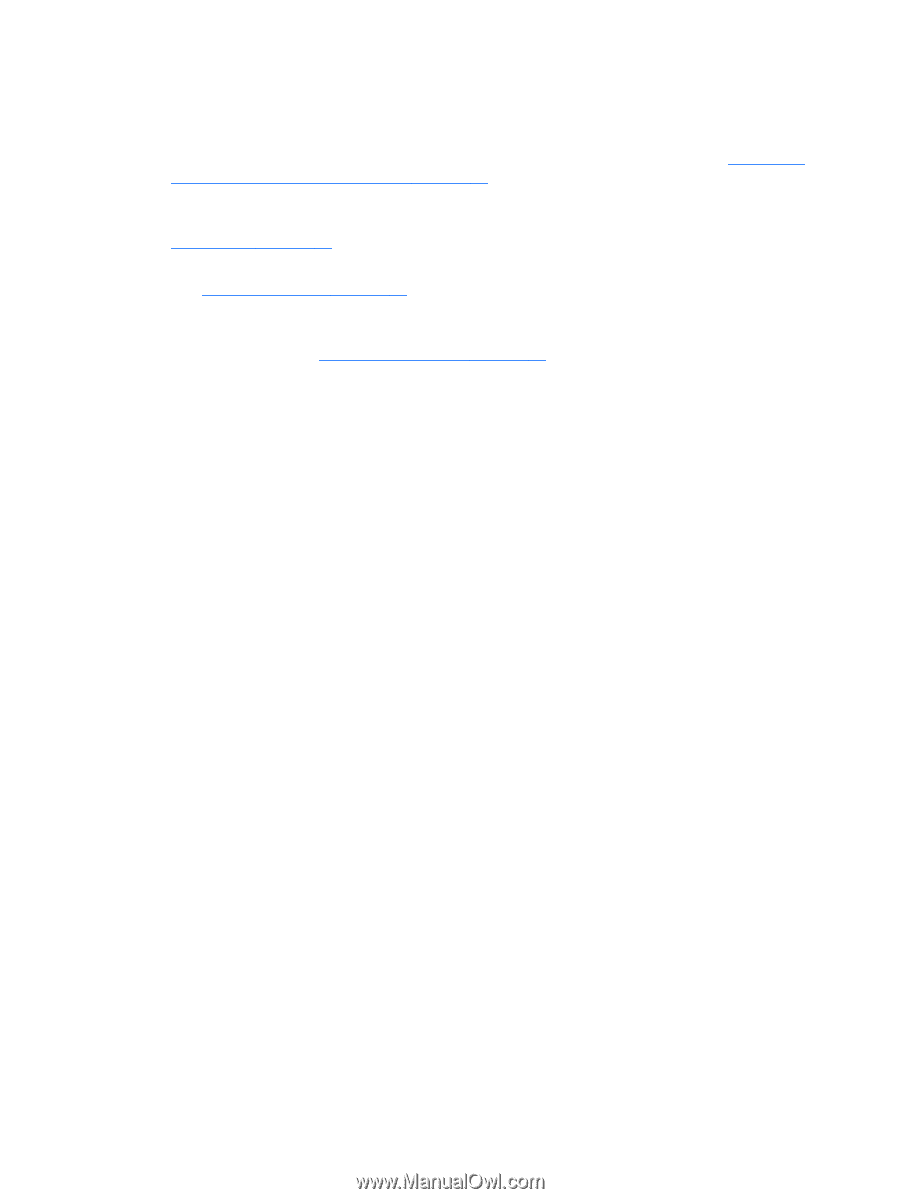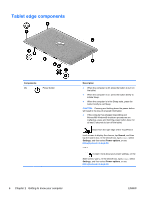HP Split 13-g118ca User Guide - Page 12
Fun things to
 |
View all HP Split 13-g118ca manuals
Add to My Manuals
Save this manual to your list of manuals |
Page 12 highlights
Fun things to do ● You know that you can watch a YouTube video on the computer. But did you know that you can also connect your computer to a TV or gaming console? For more information, see Connecting video devices using an HDMI cable on page 33. ● You know that you can listen to music on the computer. But did you know that you can also stream live radio to the computer and listen to music or talk radio from all over the world? See Using audio on page 30. ● Experience music the way the artist intended, with deep controlled bass and clear, pure sound. See Using Beats Audio on page 31. ● You know that you can navigate by using convenient TouchPad gestures. But did you know that you can also use voice navigation to write emails, surf the web, or browse and post to social media websites? See Navigating the screen on page 35. 2 Chapter 1 Starting right ENWW