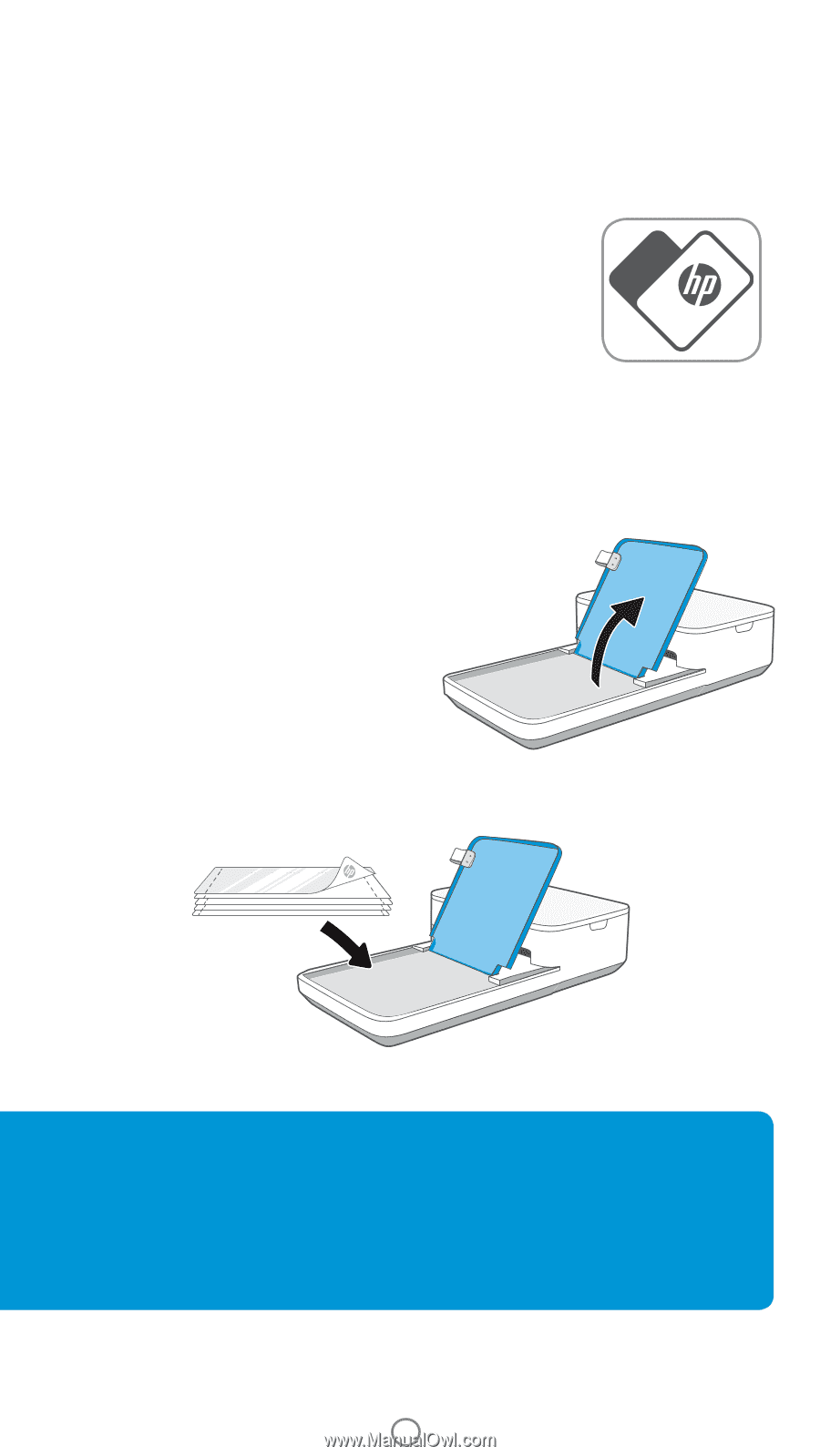HP Sprocket Studio User Guide - Page 5
Getting Started - photo paper
 |
View all HP Sprocket Studio manuals
Add to My Manuals
Save this manual to your list of manuals |
Page 5 highlights
Getting Started Installing Mobile App To use your HP Sprocket Studio with your mobile device, you must download the companion sprocket app from the App Store® or on Google Play™ (or your local app store). To download the sprocket app, visit hpsprocket.com/start. There, you will be directed to the appropriate app store for your device. • The sprocket app is supported by Android™ devices using OS v5.0 • Compatible with iPhone XS Max, iPhone XS, iPhone XR, iPhone X, iPhone 8, iPhone 8 Plus, iPhone 7, iPhone 7 Plus, iPhone SE, iPhone 6s, iPhone 6s Plus, iPhone 6, iPhone 6 Plus, iPhone 5s, iPhone 5c, iPhone 5, iPad (6th generation), iPad Pro 12.9-inch (2nd generation), iPad Pro 12.9-inch (3rd generation), iPad Pro 11-inch, iPad Pro 10.5-inch, iPad (5th generation), iPad Pro 9.7-inch, iPad Pro 12.9-inch (1st generation), iPad Air 2, iPad Air, iPad mini 2, iPad mini 3, iPad mini 4, iPad (4th generation), iPod touch (6th generation) • You must install the companion sprocket app to operate the HP Sprocket with your mobile device. • If you previously installed the sprocket app, you can access setup instructions for HP Sprocket Studio in the Help & How To menu. Loading Paper 1. Unwrap a pack of HP Sprocket 3.9 x 5.8" (100 x 148 mm) Photo Paper. Be careful not to touch the glossy side of the paper. • Only insert up to one pack of paper into the tray at a time. 2. Lift the Paper Tray Cover and place the photo paper in the tray, glossy-side facing up. Close the Paper Tray Cover. What paper and cartridges do I need to buy for my HP Sprocket Studio? Make sure to buy HP Sprocket 3.9 x 5.8" (100 x 148 mm) Photo Paper and Cartridges for your HP Sprocket Studio! The cartridge and paper are sold together and are specially designed to work with your sprocket printer. Only use HP Sprocket 3.9 x 5.8" (100 x 148 mm) Photo Paper and Cartridges with HP Sprocket Studio. You can purchase additional paper and cartridges in the sprocket app by tapping "Buy Paper" in the Main Menu or from hpsprocket.com/start. You can purchase genuine supplies from the app or from other retailers. Apple, the Apple logo, iPhone, iPad, iPod, and iPod touch are trademarks of Apple Inc., registered in the U.S. and other countries. App Store is a service mark of Apple Inc. Android and Google Play are trademarks of Google Inc. Google and Google Logo are registered trademarks of Google Inc. 4