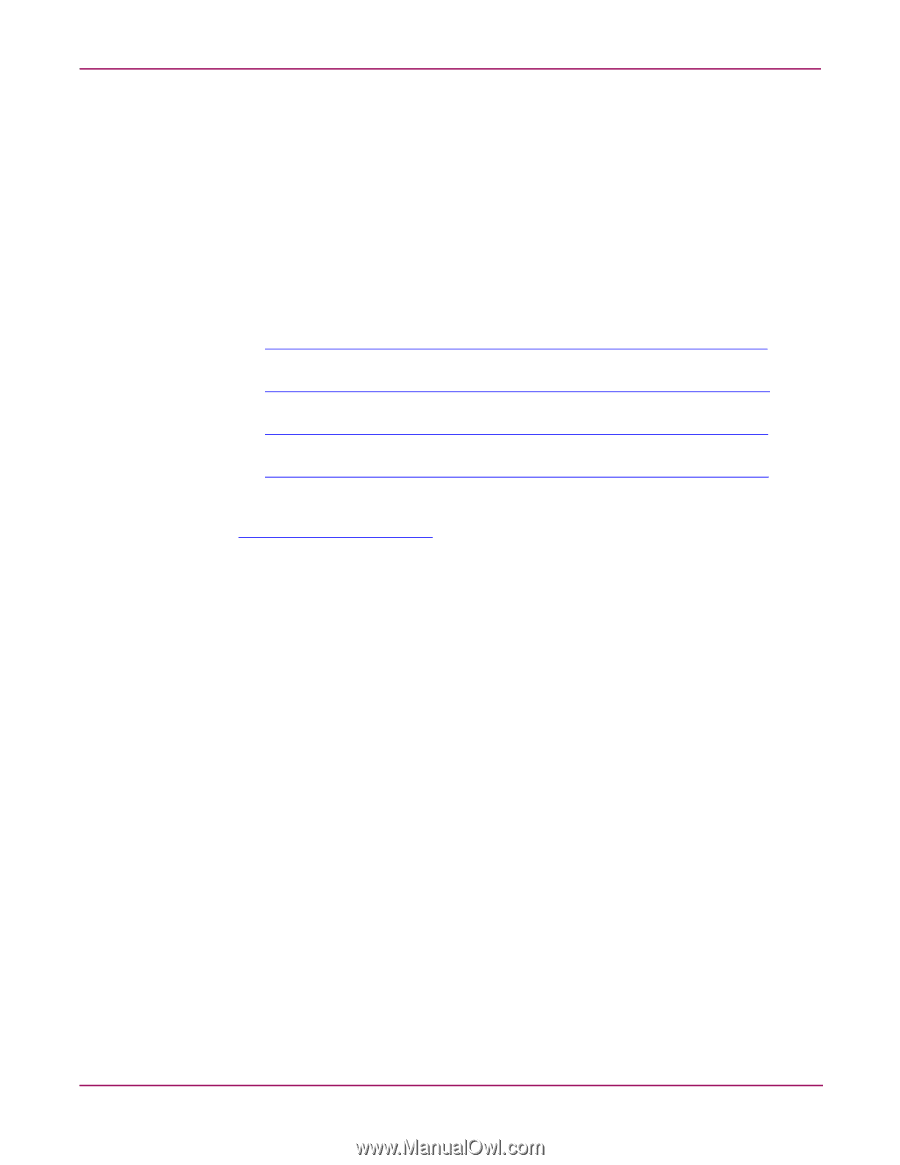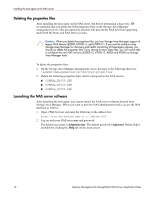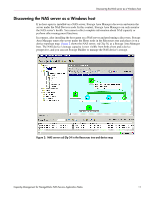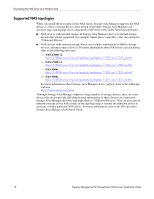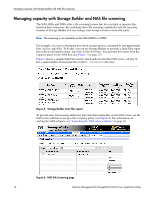HP StorageWorks 9000s HP OpenView Capacity Management for StorageWorks NAS Ser - Page 12
Supported NAS topologies, NAS b3000 v2, NAS 4000s
 |
View all HP StorageWorks 9000s manuals
Add to My Manuals
Save this manual to your list of manuals |
Page 12 highlights
Discovering the NAS server as a Windows host Supported NAS topologies When you install the host agent on the NAS server, Storage Area Manager supports the NAS device as a host, a storage device, and a switch (if present). Storage Area Manager can discover, map, and manage most components of the NAS server in the following topologies: ■ NAS devices with internal storage. If Storage Area Manager discovers internal storage devices that are not supported (for example, Smart Array controllers), they are entered as "Unknown Devices." ■ NAS devices with external storage, which can include combinations of HBAs, storage devices, and interconnect devices. For more information about NAS device specifications, refer to the following web sites: - NAS b3000 v2: http://h18006.www1.hp.com/products/quickspecs/11339_na/11339_na.html - NAS e7000 v2: http://h18006.www1.hp.com/products/quickspecs/11004_na/11004_na.html - NAS 4000s: http://h18006.www1.hp.com/products/quickspecs/11830_na/11830_na.html - NAS 9000s: http://h18006.www1.hp.com/products/quickspecs/11831_na/11831_na.html For more information about Storage Area Manager device support, refer to the following web site: http://turbo.rose.hp.com/spock Although Storage Area Manager supports a large number of storage devices, there are some devices that do not provide full identification information. If these devices are connected, Storage Area Manager discovers and maps them as "Unknown Devices." You can associate an unknown storage device with a node on the topology map or rename the unknown device to associate it with a particular NAS device. For more information, refer to the HP OpenView Storage Area Manager Installation Guide. 12 Capacity Management for StorageWorks NAS Servers Application Notes