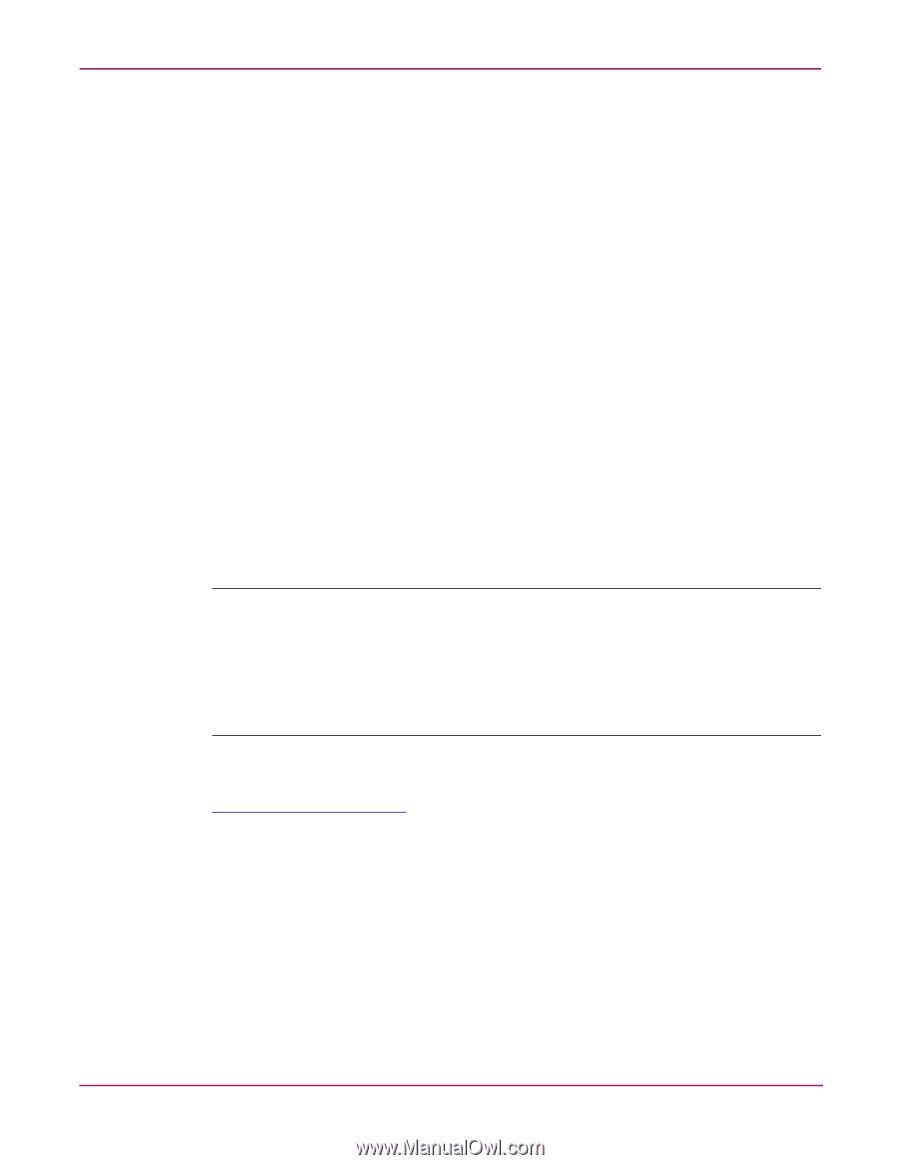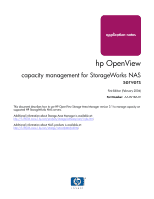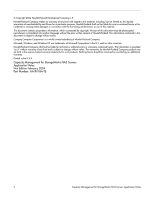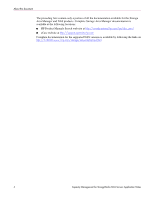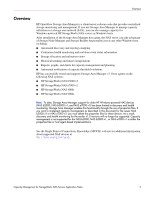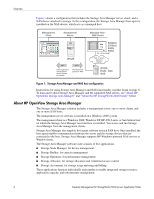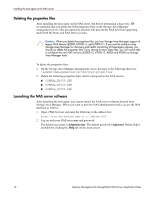HP StorageWorks 9000s HP OpenView Capacity Management for StorageWorks NAS Ser - Page 5
Overview, Windows-powered HP StorageWorks NAS servers as Windows hosts. - storageworks nas 9000
 |
View all HP StorageWorks 9000s manuals
Add to My Manuals
Save this manual to your list of manuals |
Page 5 highlights
Overview Overview HP OpenView Storage Area Manager is a client/server software suite that provides centralized storage monitoring and management. If you use Storage Area Manager to manage capacity utilization in a storage area network (SAN), you can also manage capacity for Windows-powered HP StorageWorks NAS servers as Windows hosts. After installation of the Storage Area Manager host agent, the NAS server can take advantage of Storage Node Manager and Storage Builder functionality just as any other Windows host, including: ■ Automated discovery and topology mapping ■ Continuous health monitoring and real-time event status information ■ Storage allocation and utilization views ■ Historical trending and future extrapolations ■ Reports, graphs, and charts for capacity management and planning ■ Automated notification of capacity threshold violations HP has successfully tested and supports Storage Area Manager v3.1 host agents on the following NAS systems: ■ HP StorageWorks NAS b3000 v2 ■ HP StorageWorks NAS e7000 v2 ■ HP StorageWorks NAS 4000s ■ HP StorageWorks NAS 9000s Note: To date, Storage Area Manager support for older HP Windows-powered NAS devices (NAS b2000, NAS b3000 v1, and NAS e7000 v1) has been limited to discovery and health monitoring. Storage Area Manager enables this functionality through the use of properties files. If you want to implement capacity management as described in this document for the newer NAS b3000 v2 or NAS e7000 v2, you must delete the properties files for these devices. As a result, discovery and health monitoring for the earlier v1.0 versions will no longer be supported. Capacity management is not supported for the NAS b2000, NAS b3000 v1, or NAS e7000 v1 in either the properties files or host agent-based implementations. See the Single Point of Connectivity Knowledge (SPOCK) web site for additional information about supported NAS devices at http://turbo.rose.hp.com/spock. Capacity Management for StorageWorks NAS Servers Application Notes 5