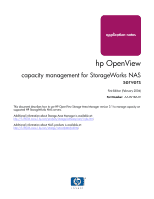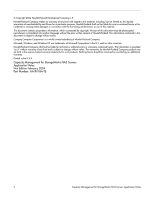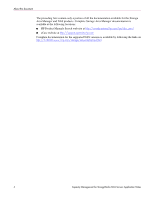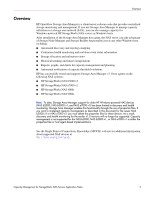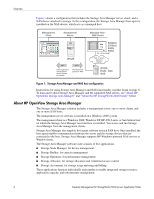HP StorageWorks 9000s HP OpenView Capacity Management for StorageWorks NAS Ser - Page 3
About this document, Document contents, Intended audience, Related documentation
 |
View all HP StorageWorks 9000s manuals
Add to My Manuals
Save this manual to your list of manuals |
Page 3 highlights
About this document About this document This document describes how to monitor and manage capacity for a Windows-powered HP StorageWorks Network Attached Storage (NAS) server by using it as a Windows host for HP OpenView Storage Area Manager (SAM) v3.1. This document provides supplemental information that is not available in either the Storage Area Manager or NAS documentation sets. It does not describe all aspects of installation, configuration, or operation for either product. Therefore, in addition to this document, you must have access to and familiarity with the documentation for both products. This section covers the following topics: ■ Document contents ■ Intended audience ■ Related documentation Document contents This document covers the following topics: ■ Overview, page 5 ■ Installing the host agent on the NAS server, page 8 ■ Discovering the NAS server as a Windows host, page 11 ■ Managing capacity with Storage Builder and NAS file screening, page 16 ■ Managing consumption with Storage Builder and NAS storage quotas, page 18 Intended audience This document is intended for both implementation professionals and end users. The Storage Area Manager solution, including management server, client, and host agent software, is delivered by Implementation Service professionals, who initially install and configure the entire software suite. After this initial base service, customers can choose to install additional host agents. Related documentation For more information about Storage Area Manager, refer to the following: ■ HP OpenView Storage Area Manager Installation Guide ■ HP OpenView Storage Area Manager Administrator's Guide ■ HP OpenView Storage Area Manager Release Notes ■ HP OpenView Storage Area Manager Online Help For more information about NAS servers, refer to the following: ■ HP StorageWorks NAS b3000 v2 and e7000 v2 Administration Guide ■ HP StorageWorks NAS 4000s and 9000s Administration Guide Capacity Management for StorageWorks NAS Servers Application Notes 3