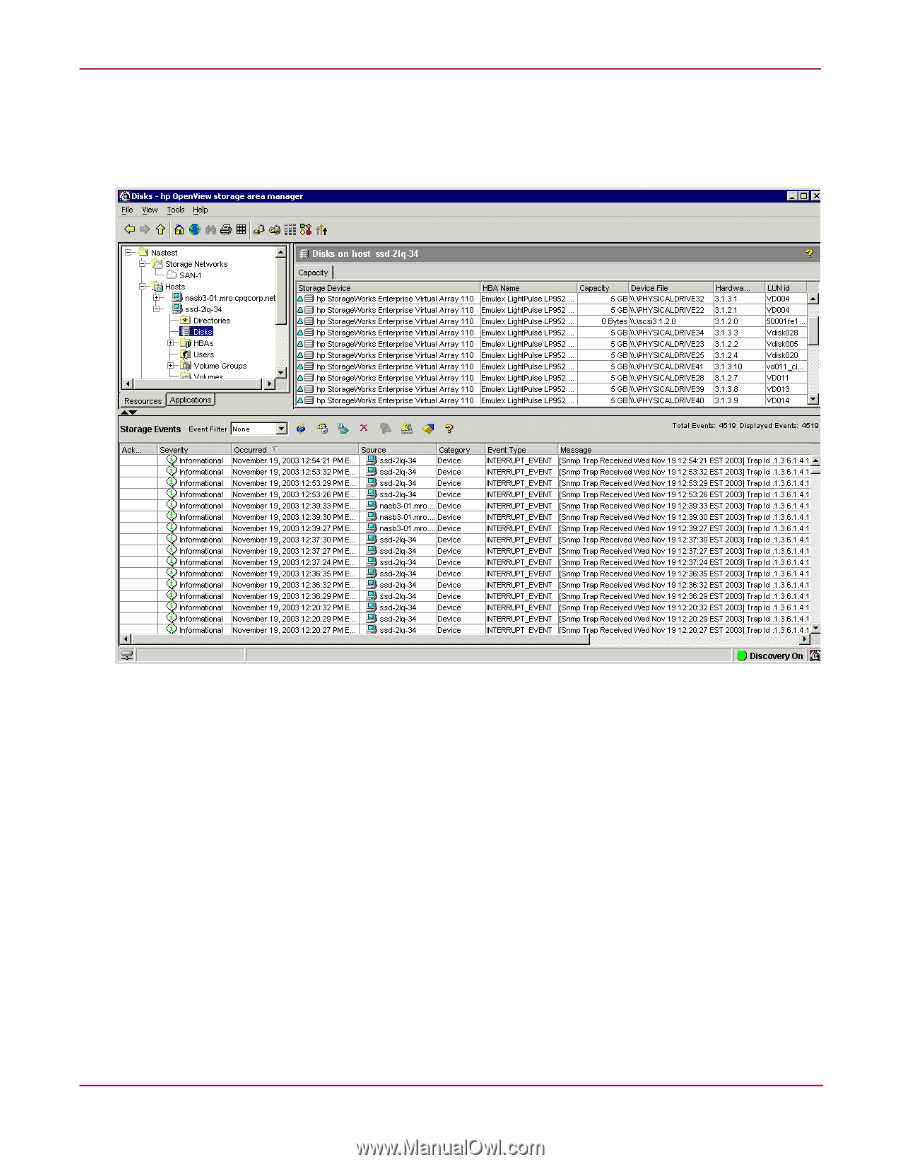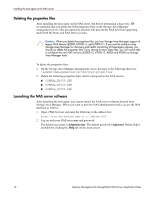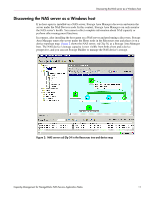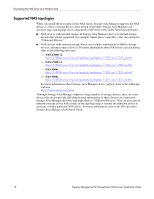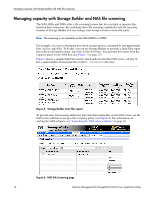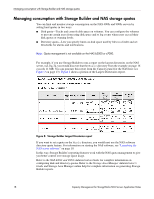HP StorageWorks 9000s HP OpenView Capacity Management for StorageWorks NAS Ser - Page 14
Viewing information about connected devices, Storage Device, HBA Name, Capacity, Device File
 |
View all HP StorageWorks 9000s manuals
Add to My Manuals
Save this manual to your list of manuals |
Page 14 highlights
Discovering the NAS server as a Windows host Viewing information about connected devices You can display additional information for the devices connected to the NAS host. For example, Figure 4 shows the Capacity panel for the disks on the NAS host. Figure 4: Disks connected to NAS host This Capacity panel displays the disk space that is visible to the NAS host. The result is a list of all the disks/LUNs to which the host has a physical path. This panel displays the following information: Storage Device-The name of the storage device that contains the listed LUN. HBA Name-The HBA name reported by the host. Capacity-Total usable LUN capacity, including used and unused space. The LUN size is reported by the storage device or host. Device File-The host's primary access path to the LUN, except for Linux hosts. Storage Area Manager creates this value for Linux hosts. Hardware Path-The host's logical path to the LUN. The format is OS specific. Typically, it contains the location of the HBA and ends with the Target and LUN ID. LUN id-The LUN name reported by the storage device. If the device does not report a name, Storage Area Manager creates a unique LUN name. You can rename LUNs. The physical, logical, and utilization data available on the Capacity panel gives you greater control over your storage environment by letting you reclaim unused storage space, configure capacity thresholds, and set up notifications. 14 Capacity Management for StorageWorks NAS Servers Application Notes