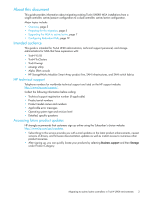HP StorageWorks Modular Smart Array 1000 HP StorageWorks 1000 Modular Smart Ar - Page 3
About this document, Intended audience, HP technical support, Accessing future product updates - storageworks modular smart array
 |
View all HP StorageWorks Modular Smart Array 1000 manuals
Add to My Manuals
Save this manual to your list of manuals |
Page 3 highlights
About this document This guide provides information about migrating existing Tru64 UNIX® MSA installations from a single-controller, active/passive configuration to a dual-controller, active/active configuration. Major topics include: • Overview, page 5 • Preparing for the migration, page 5 • Upgrading the MSA to active/active, page 7 • Configuring Redundant Path, page 12 Intended audience This guide is intended for Tru64 UNIX administrators, technical support personnel, and storage administrators for MSA that have experience with: • Tru64 V5.1B • Tru64 TruClusters • Tru64 hwmgr • emxmgr utility • Alpha SRM console • HP StorageWorks Modular Smart Array product line, SAN infrastructures, and SAN switch fabrics HP technical support Telephone numbers for worldwide technical support are listed on the HP support website: http://www.hp.com/support/. Collect the following information before calling: • Technical support registration number (if applicable) • Product serial numbers • Product model names and numbers • Applicable error messages • Operating system type and revision level • Detailed, specific questions Accessing future product updates HP strongly recommends that customers sign up online using the Subscriber's choice website: http://www.hp.com/go/e-updates. • Subscribing to this service provides you with e-mail updates on the latest product enhancements, newest versions of drivers, and firmware documentation updates as well as instant access to numerous other product resources. • After signing up, you can quickly locate your products by selecting Business support and then Storage under Product Category. Migrating to active/active controllers in Tru64 UNIX environments 3