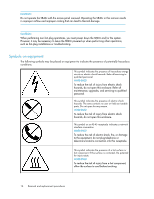HP StorageWorks SB40c HP StorageWorks SB40c Storage Blade Maintenance and Serv - Page 20
Remove the access panel, WARNING, CAUTION
 |
View all HP StorageWorks SB40c manuals
Add to My Manuals
Save this manual to your list of manuals |
Page 20 highlights
Figure 1 Partnered with a half-height server blade Figure 2 Partnered with a full-height server blade 5. Place the SB40c on a flat, level work surface. WARNING! To reduce the risk of personal injury from hot surfaces, allow the drives and the internal system components to cool before touching them. CAUTION: To prevent damage to electrical components, properly ground the SB40c before beginning any installation procedure. Improper grounding can cause ESD. Remove the access panel To remove the component: 1. Power down the partner server blade. 2. Remove the SB40c. 20 Storage blade preparation
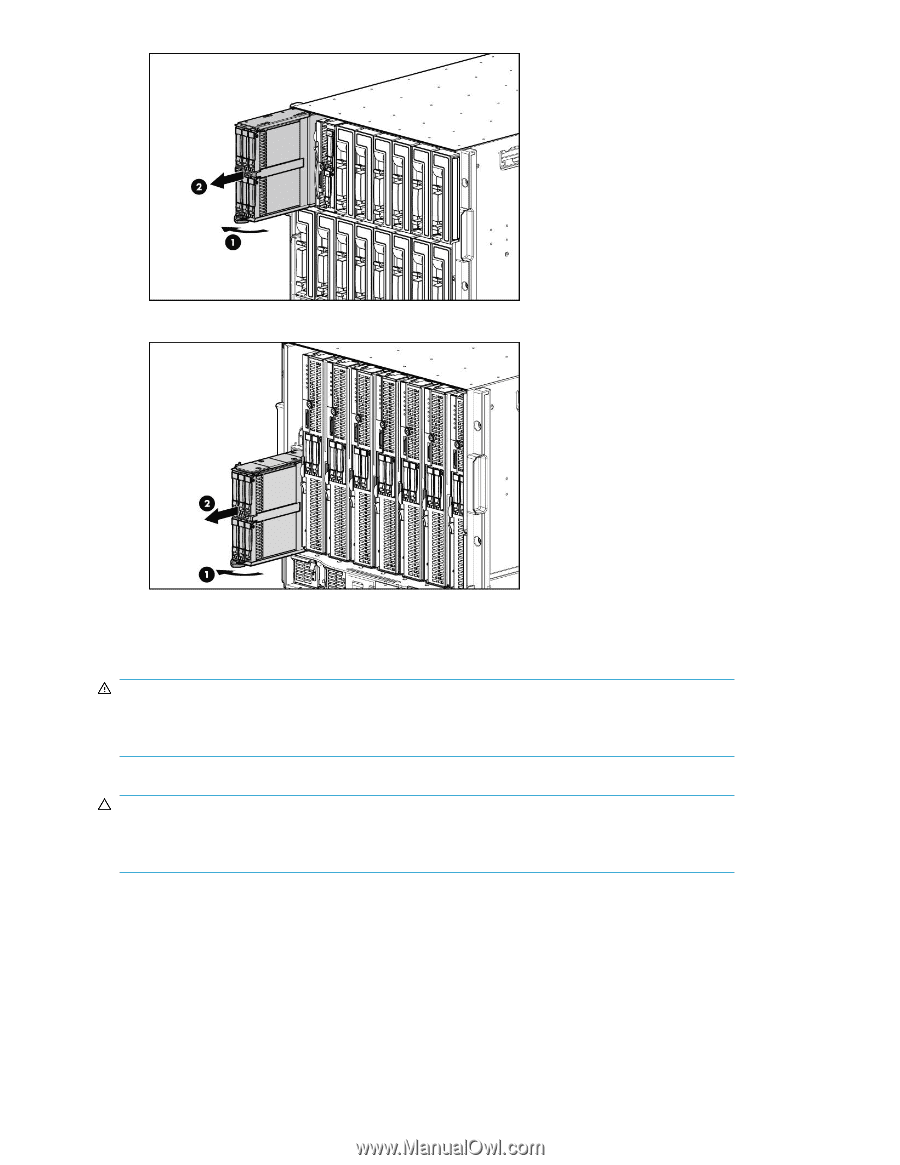
Figure 1 Partnered with a half-height server blade
Figure 2 Partnered with a full-height server blade
5.
Place the SB40c on a flat, level work surface.
WARNING!
To reduce the risk of personal injury from hot surfaces, allow the drives and the internal system
components to cool before touching them.
CAUTION:
To prevent damage to electrical components, properly ground the SB40c before beginning any
installation procedure. Improper grounding can cause ESD.
Remove the access panel
To remove the component:
1.
Power down the partner server blade.
2.
Remove the SB40c.
Storage blade preparation
20