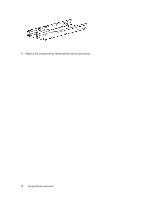HP StorageWorks SB40c HP StorageWorks SB40c Storage Blade Maintenance and Serv - Page 24
Mainboard subchassis and midplane, Remove the access panel.
 |
View all HP StorageWorks SB40c manuals
Add to My Manuals
Save this manual to your list of manuals |
Page 24 highlights
6. Replace the component by reversing the removal procedure. Mainboard subchassis and midplane To remove the component: 1. Power down the partner server blade. 2. Remove the SB40c. 3. Remove all hard drive blanks. 4. Remove all hard drives. 5. Remove the access panel. 6. Remove the mainboard subchassis. 7. Remove the midplane and midplane bracket. NOTE: Be careful not to damage wire for light pipe LEDs by sharp edge. 24 Storage blade preparation
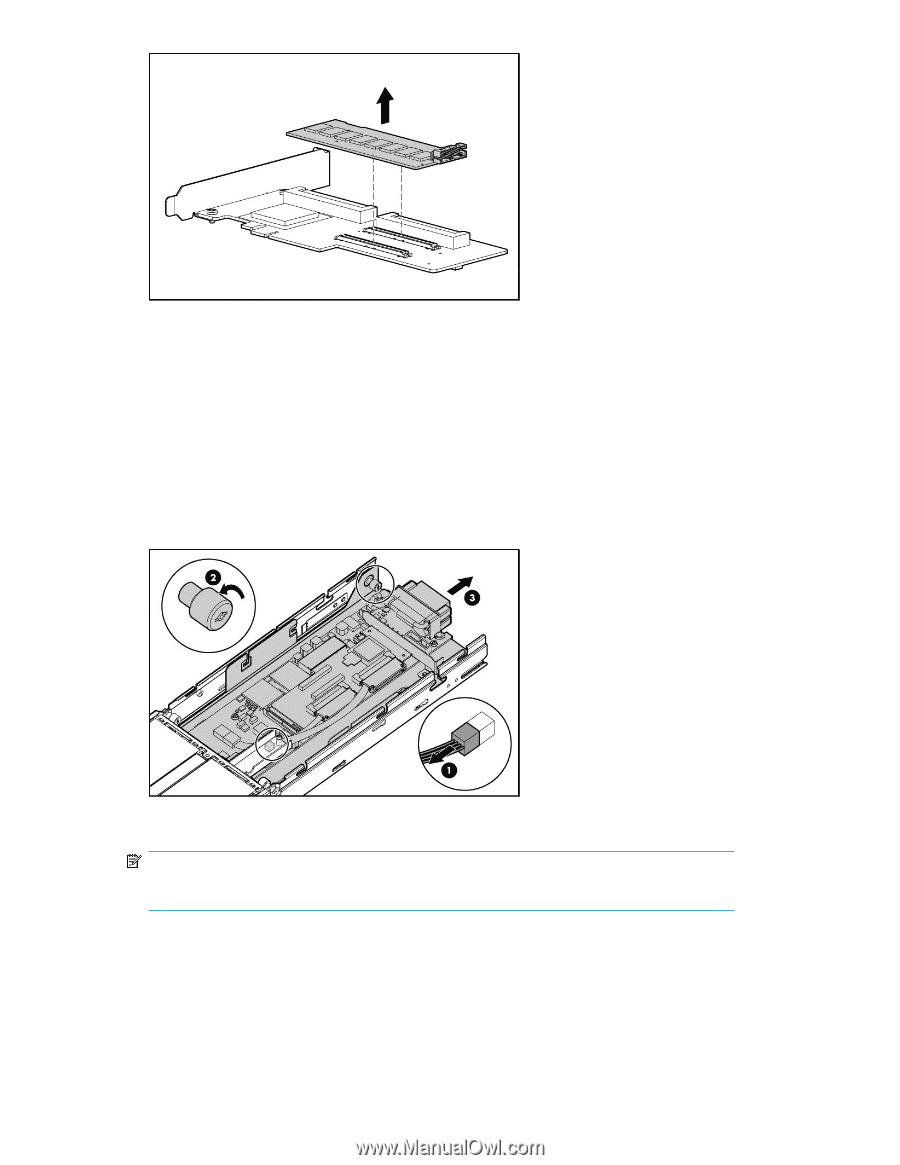
6.
Replace the component by reversing the removal procedure.
Mainboard subchassis and midplane
To remove the component:
1.
Power down the partner server blade.
2.
Remove the SB40c.
3.
Remove all hard drive blanks.
4.
Remove all hard drives.
5.
Remove the access panel.
6.
Remove the mainboard subchassis.
7.
Remove the midplane and midplane bracket.
NOTE:
Be careful not to damage wire for light pipe LEDs by sharp edge.
Storage blade preparation
24