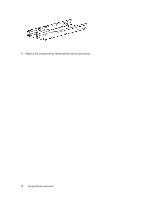HP StorageWorks SB40c HP StorageWorks SB40c Storage Blade Maintenance and Serv - Page 23
HP Smart Array P400 Controller 256-MB cache module
 |
View all HP StorageWorks SB40c manuals
Add to My Manuals
Save this manual to your list of manuals |
Page 23 highlights
5. Replace the component by reversing the removal procedure. HP Smart Array P400 Controller 256-MB cache module To remove the component: 1. Power down the partner server blade. 2. Remove the SB40c. 3. Remove the access panel. 4. Disconnect the battery cable from the cache. CAUTION: Disconnect the cable from the cache module only if the battery pack is not being used to recover data from the server or transfer data to another server. 5. Remove the cache module from the controller. HP StorageWorks SB40c Storage Blade 23
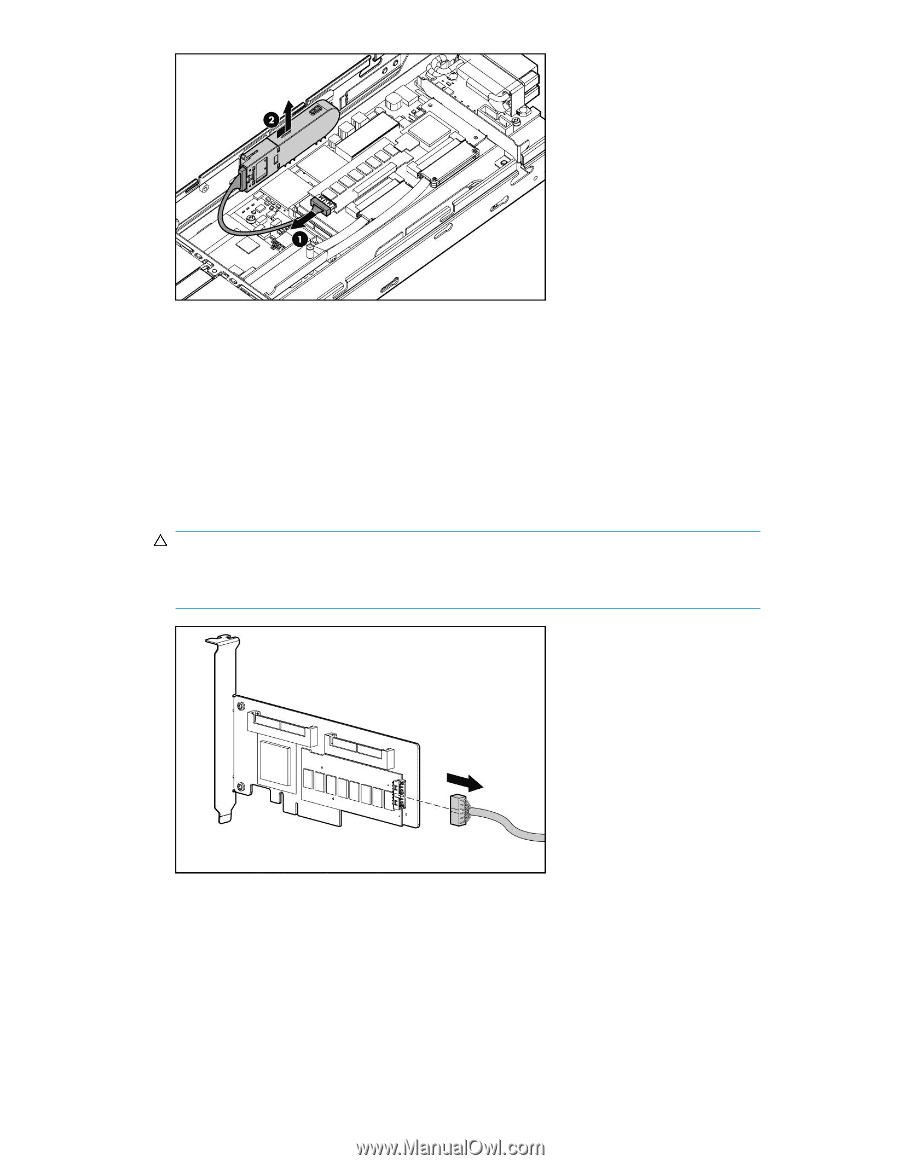
5.
Replace the component by reversing the removal procedure.
HP Smart Array P400 Controller 256-MB cache module
To remove the component:
1.
Power down the partner server blade.
2.
Remove the SB40c.
3.
Remove the access panel.
4.
Disconnect the battery cable from the cache.
CAUTION:
Disconnect the cable from the cache module only if the battery pack is not being used to recover
data from the server or transfer data to another server.
5.
Remove the cache module from the controller.
HP StorageWorks SB40c Storage Blade
23