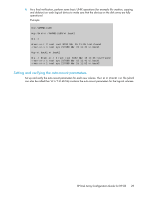HP StorageWorks XP12000 HP StorageWorks XP Disk Array Configuration Guide: HP- - Page 27
Creating the mount directories
 |
View all HP StorageWorks XP12000 manuals
Add to My Manuals
Save this manual to your list of manuals |
Page 27 highlights
1. Verify the current I/O time-out value using the pvdisplay command: Example # pvdisplay /dev/dsk/c0t6d0 - - - Physical volumes - - - PV Name /dev/dsk/c0t6d0 VG Name /dev/vg06 PV Status available Allocatable yes VGDA 2 Cur LV 1 PE Size (Mbytes) 4 Total PE 586 Free PE 0 Allocated PE 586 [OPEN-9] Stale PE 0 IO Timeout (Seconds) default [I/O timeout value] 2. If the I/O timeout value is not 60, change the value to 60 using the pvchange -t command: Example # pvchange -t 60 /dev/dsk/c0t6d0 Physical volume "/dev/dsk/c0t6d0" has been successfully changed. Volume Group configuration for /dev/vg06 has been saved in /etc/lvmconf/vg06.conf. 3. Verify that the new I/O timeout value is 60 seconds using the pvdisplay command: Example # pvdisplay /dev/dsk/c0t6d0 --- Physical volumes --- PV Name /dev/dsk/c0t6d0 VG Name /dev/vg06 PV Status available : Stale PE 0 IO Timeout (Seconds) 60 [New I/O timeout value] 4. Repeat the above steps for each new disk connected to the system. Creating the mount directories Create a mount directory for each logical volume. Choose a unique name for each mount directory that identifies the logical volume. To create a mount directory for each logical volume: XP Disk Array Configuration Guide for HP-UX 27