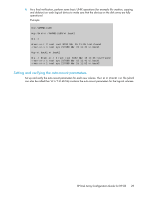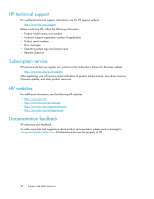HP StorageWorks XP12000 HP StorageWorks XP Disk Array Configuration Guide: HP- - Page 29
Setting and verifying the auto-mount parameters
 |
View all HP StorageWorks XP12000 manuals
Add to My Manuals
Save this manual to your list of manuals |
Page 29 highlights
4. As a final verification, perform some basic UNIX operations (for example file creation, copying, and deletion) on each logical device to make sure that the devices on the disk array are fully operational. Example #cd /AHPMD-LU00 #cp /bin/vi /AHPMD-LU00/vi.back1 #ls -l drwxr-xr-t 2 root root 8192 Mar 15 11:35 lost+found -rwxr-xr-x 1 root sys 217088 Mar 15 11:41 vi.back1 #cp vi.back1 vi.back2 #ls -l drwxr-xr-t 2 root root 8192 Mar 15 11:35 lost+found -rwxr-xr-x 1 root sys 217088 Mar 15 11:41 vi.back1 -rwxr-xr-x 1 root sys 217088 Mar 15 11:52 vi.back2 Setting and verifying the auto-mount parameters Set up and verify the auto-mount parameters for each new volume. The /etc/checklist file (which can also be called the /etc/fstab file) contains the auto-mount parameters for the logical volumes. XP Disk Array Configuration Guide for HP-UX 29