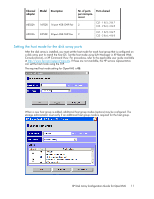HP StorageWorks XP12000 HP StorageWorks XP Disk Array Configuration Guide: Ope - Page 15
Installing and configuring the host, Loading the operating system and software
 |
View all HP StorageWorks XP12000 manuals
Add to My Manuals
Save this manual to your list of manuals |
Page 15 highlights
Installing and configuring the host This section explains how to install and configure Fibre Channel adapters (FCAs) that connect the host to the disk array. Loading the operating system and software Follow the manufacturer's instructions to load the operating system and software onto the host. Load all OS patches and configuration utilities supported by HP and the FCA manufacturer. Installing and configuring the FCAs Install and configure the Fibre Channel adapters using the FCA manufacturer's instructions. Using wwidmgr (AlphaServers only) Verify FCA installation and set fabric mode by using wwidmgr: 1. P00 >>> set mode diagnostic (AlphaServer 8x00/GS60E only) 2. P00 >>> wwidmgr -show adapter The list of adapters is displayed. Example P00>>>wwidmgr -show adapter item adapter WWN [ 0] pga0.0.0.4.6 1000-0000-c920-05ab [ 1] pgb0.0.0.8.6 1000-0000-c921-0ce0 [9999] All of the above. Cur. Topo Next Topo FABRIC FABRIC FABRIC LOOP 3. P00 >>> wwidmgr -set adapter -item xxxx -topology fabric (where -item xxxx is the item number of the desired FCA taken from the list generated in step 2) This sets the FCA for the required fabric mode. NOTE: An item number of 9999 sets the specified topology on all FCAs in the system. Example P00>>>wwidmgr -set adapter -item 1 -topo fabric XP Disk Array Configuration Guide for OpenVMS 15