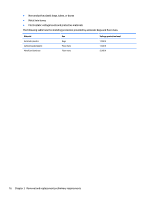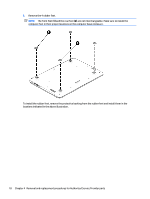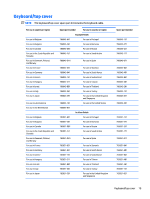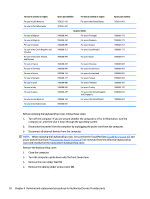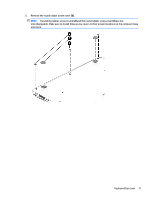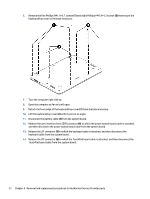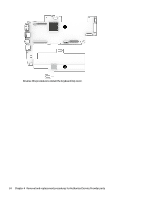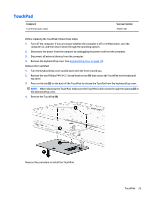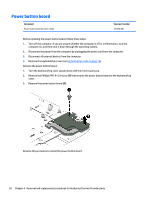HP Stream 14-z000 HP Stream Notebook PC - Maintenance and Service Guide - Page 27
and the round rubber screw cover, The oblong rubber screw covers
 |
View all HP Stream 14-z000 manuals
Add to My Manuals
Save this manual to your list of manuals |
Page 27 highlights
5. Remove the round rubber screw cover (3). NOTE: The oblong rubber screw covers (2) and the round rubber screw cover (3) are not interchangeable. Make sure to install these screw covers in their proper locations on the computer base enclosure. Keyboard/top cover 21
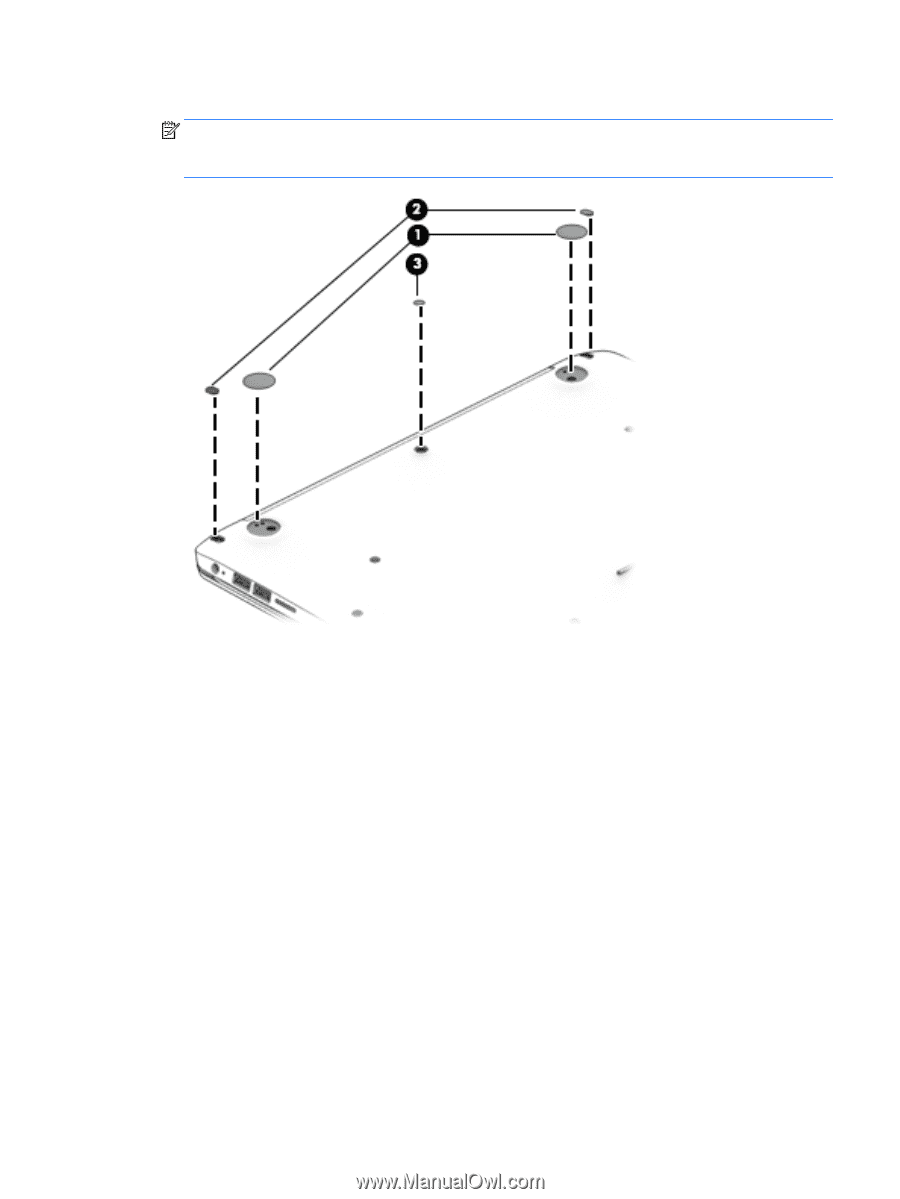
5.
Remove the round rubber screw cover
(3)
.
NOTE:
The oblong rubber screw covers
(2)
and the round rubber screw cover
(3)
are not
interchangeable. Make sure to install these screw covers in their proper locations on the computer base
enclosure.
Keyboard/top cover
21