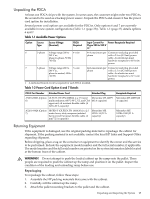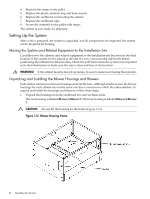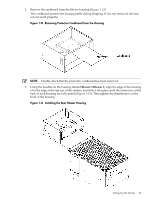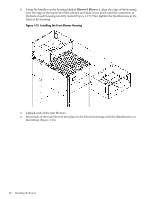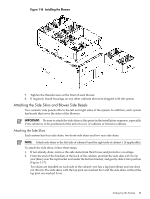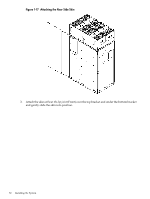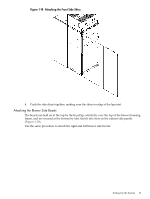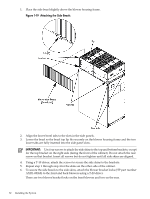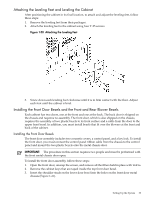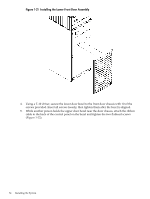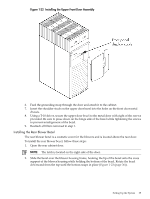HP Superdome SX2000 Installation Guide, Sixth Edition - HP Integrity Superdome - Page 30
Attaching the RearSide Skin, Attach the skin
 |
View all HP Superdome SX2000 manuals
Add to My Manuals
Save this manual to your list of manuals |
Page 30 highlights
Figure 1-17 Attaching the Rear Side Skin 3. Attach the skin without the lap joint (Front) over the top bracket and under the bottom bracket and gently slide the skin into position. 30 Installing the System
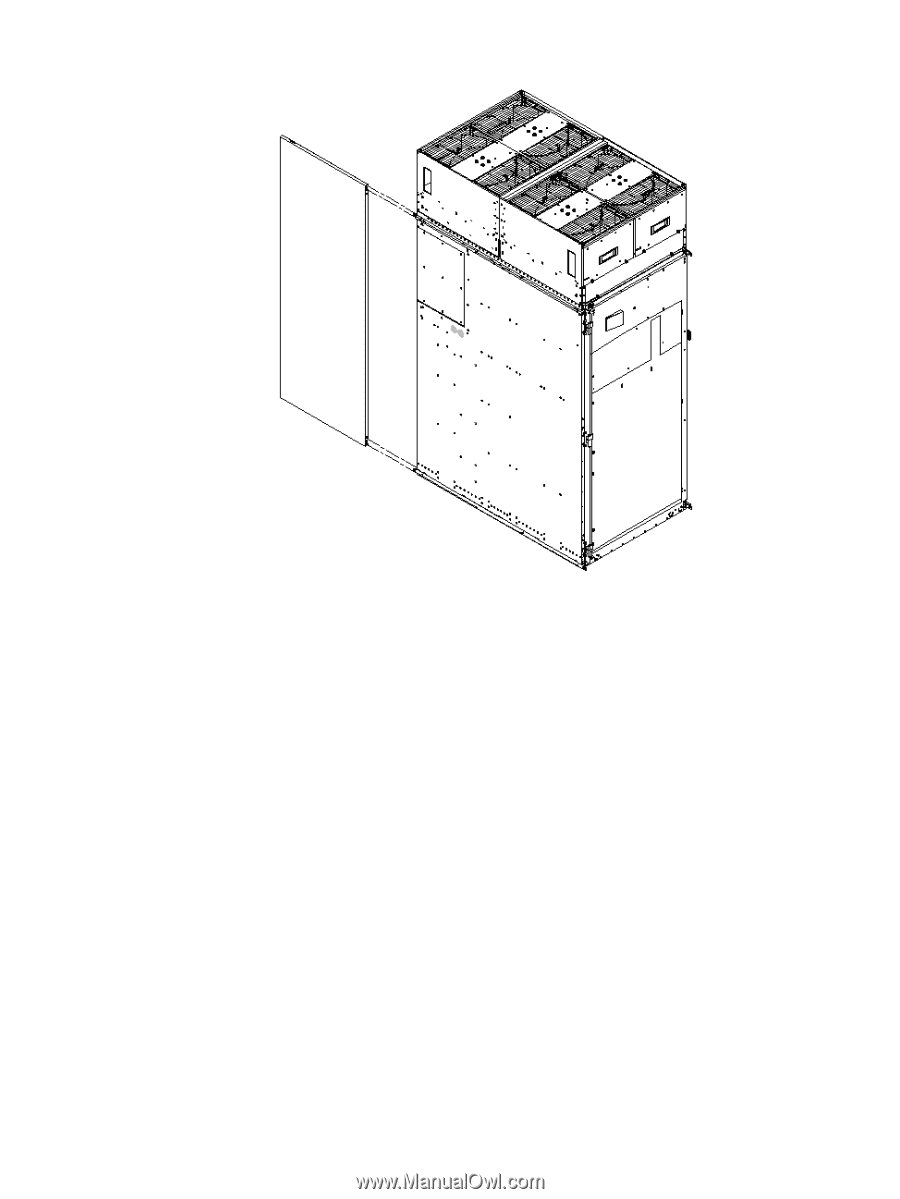
Figure 1-17 Attaching the RearSide Skin
3.
Attach the skin
without the lap joint
(Front) over the top bracket and under the bottom bracket
and gently slide the skin into position.
30
Installing the System