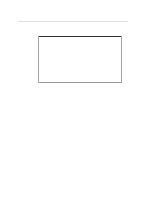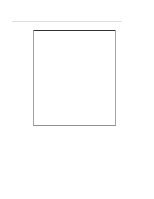HP Surestore 600fx Adding 2 Drives to the C1107 Series Jukebox - C1158-90001 - Page 10
orientation on the top of the drives.
 |
View all HP Surestore 600fx manuals
Add to My Manuals
Save this manual to your list of manuals |
Page 10 highlights
6. Check the DIP switches on the top of the drives. Make sure they are set to OFF, which is in the forward position (toward the front of the drive.) Refer to Figure 5 for DIP switch location and orientation on the top of the drives. Figure 5: Orientation of the drive DIP switches 7. Install drives in the drive enclosure. a. Mount the drive interface cable clips on the cable as shown in Figure 6. Figure 6: Attaching cable clips to the (double) drive interface cable 10

10
6.
Check the DIP switches on the top of the drives.
Make sure they are set to OFF, which is in the
forward position (toward the front of the drive.)
Refer to Figure 5 for DIP switch location
and
orientation on the top of the drives.
Figure 5: Orientation of
the drive DIP switches
7.
Install
drives in the drive enclosure.
a.
Mount the drive interface cable clips on the cable as shown in Figure 6.
Figure 6:
Attaching cable clips to the (double) drive interface cable