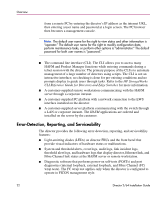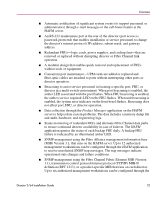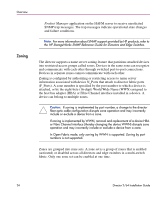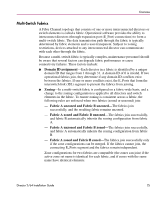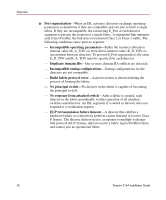HP Surestore 64 FW 05.01.00 and SW 07.01.00 Director 2/64 Installation Guide ( - Page 21
Features, Director Management
 |
View all HP Surestore 64 manuals
Add to My Manuals
Save this manual to your list of manuals |
Page 21 highlights
Overview Features Features of the Director 2/64 include: ■ Scalable from 32 to 64 User ports (with optional UPM 2 Gb add-on) ■ 100% dynamic non-blocking, cut through switching with congestion queuing ■ Online error detection, error isolation, and error recovery ■ Redundant, hot-pluggable components ■ Full duplex 200 MB/sec per port performance ■ Less than 2-µs average switch latency ■ 100-km distance support (60 buffers), with use of repeaters ■ Small form factor, hot-pluggable optical transceivers, auto configure G_ports ■ Combination short-wave or long-wave laser transceivers ■ Redundant power supplies and fan modules ■ Online product repair for Field Replaceable Units (FRUs) ■ Periodic health check and enhanced system monitoring ■ Non-disruptive firmware load and update Director Management The director is managed and controlled through: ■ The HAFM application. This graphical user interface (GUI) resides on the HAFM server and provides a single point of management for all directors, and a launching point for the Director 2/64 Product Manager application. ■ Simple network management protocol (SNMP). A SNMP agent is implemented through the HAFM application that allows administrators on SNMP management workstations to access director management information using any standard network management tool. Administrators can assign internet protocol (IP) addresses and corresponding community names for up to 12 SNMP workstations functioning as SNMP trap message recipients. Refer to the HP StorageWorks SNMP Reference Guide for Directors and Edge Switches for more information. ■ The Internet using the Embedded Web Server (EWS) interface installed on the director. This interface supports configuration, statistics monitoring, and basic operation of the director, but does not offer all the capabilities of the Director 2/64 Product Manager application. Administrators launch the EWS interface Director 2/64 Installation Guide 21