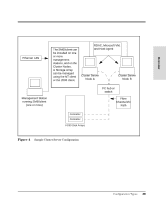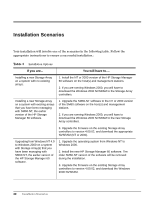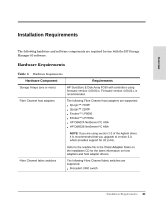HP Surestore Disk Array 12h Storage Manager 60-NT User’s Guide - Page 34
Software Package Installation Requirements, Clear the Show Window Contents While Dragging
 |
View all HP Surestore Disk Array 12h manuals
Add to My Manuals
Save this manual to your list of manuals |
Page 34 highlights
Hardware Component Server Requirements Many PC-based servers are not designed to run graphicintensive software. If your server has difficulty running the storage management software smoothly without video artifacts you may need to upgrade the server's video card. Use the following procedure to improve a server's graphics performance when using the storage management software. 1 Select . 2 Select the Plus tab. 3 Clear the Show Window Contents While Dragging checkbox. 4 Select OK. 5 Close Control Panel. Software Package Requirement Available disk space Administrator privileges SM60 Client 20 MB (NT) 35 MB (2000) Not required RDAC 1 MB Required Microsoft VM (NT Only) SM60 Agent 1 MB 1 MB Required Required 34

34
±±±±±±±±,QVWDOODWLRQ±5HTXLUHPHQWV
6RIWZDUH±3DFNDJH±,QVWDOODWLRQ±5HTXLUHPHQWV
7DEOH±µ
±FRQWDLQV±WKH±LQVWDOODWLRQ±UHTXLUHPHQWV±IRU±HDFK±RI±WKH±60¶²±VRIWZDUH±SDFNDJHV´
Server
Many PC-based servers are not designed to run graphic-
intensive software. If your server has difficulty running the
storage management software smoothly without video
artifacts you may need to upgrade the server
’
s video card.
Use the following procedure to improve a server
’
s
graphics performance when using the storage
management software.
1
Select
6WDUW±!!±6HWWLQJV±!!±&RQWURO±3DQHO±!!±'LVSOD\
.
2
Select the Plus tab.
3
Clear the Show Window Contents While Dragging
checkbox.
4
Select OK.
5
Close Control Panel.
7DEOH±¿
±
,QVWDOODWLRQ±5HTXLUHPHQWV±E\±6RIWZDUH±3DFNDJH
Software Package
Requirement
SM60 Client
RDAC
Microsoft VM
(NT Only)
SM60 Agent
Available disk space
20 MB (NT)
35 MB (2000)
1 MB
1 MB
1 MB
Administrator privileges
Not required
Required
Required
Required
7DEOH±¾
±
+DUGZDUH±5HTXLUHPHQWV±ÂFRQWªGÃ
Hardware Component
Requirements