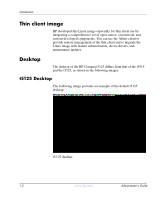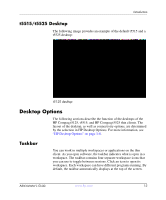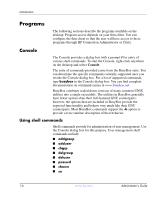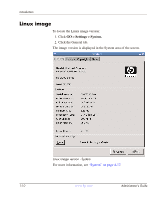HP T5125 Administrator's Guide: Linux-based HP Compaq t5125, t5515, t5525 Thin - Page 11
Desktop menu, HP Compaq t5125 Thin Client - software linux
 |
UPC - 082960980097
View all HP T5125 manuals
Add to My Manuals
Save this manual to your list of manuals |
Page 11 highlights
Introduction Desktop menu The programs available vary by thin client. For more information about these programs, see "Programs" on page 1-6. ✎ The Linux-based thin client does not support desktop icons. HP Compaq t5125 Thin Client Right-click on the t5125 desktop to display the following software: ■ Console ■ VNCviewer ■ Settings HP Compaq t5515/t5525 Thin Client You can access software on the t5515/t5525 thin client using either of the following methods: ■ Clicking the GO button on the XFce Panel bar. ■ Right-clicking anywhere on the desktop. The t5515/t5525 provides the following software and utilities: ■ Console ■ Web Browser ■ Citrix ■ HP Connection Administrator ■ Vncviewer ■ Vncserver ■ Settings ■ Shutdown Administrator's Guide www.hp.com 1-5