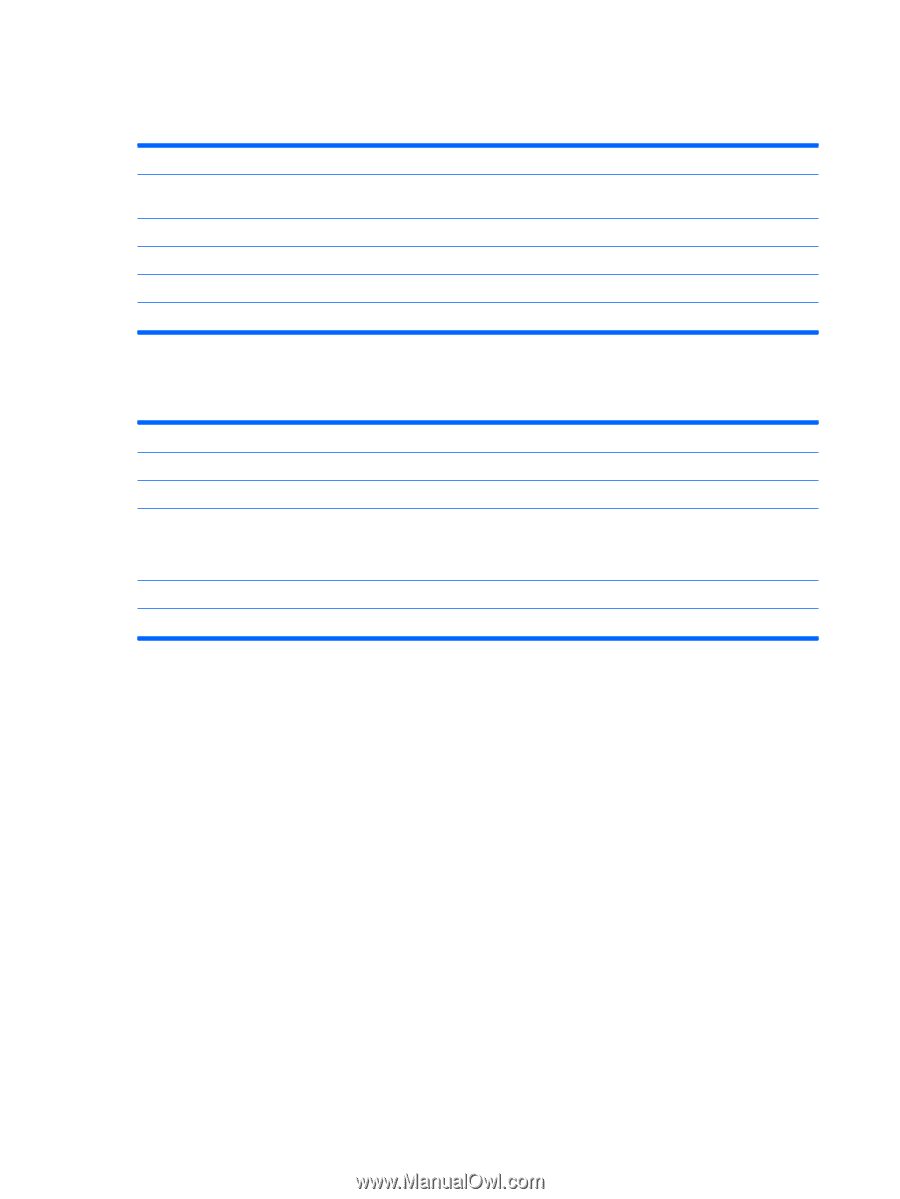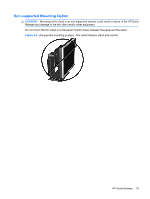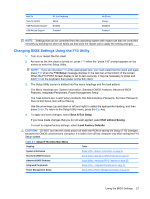HP T5540 Troubleshooting Guide: HP t5630, t5545, t5145, and t5540 Thin Clients - Page 32
Setup Utility—Power Management Setup, Setup Utility—Utility Task Actions - administrator password
 |
UPC - 884420407706
View all HP T5540 manuals
Add to My Manuals
Save this manual to your list of manuals |
Page 32 highlights
Setup Utility-Power Management Setup Table 4-6 Setup Utility-Power Management Setup Option Description PWRON After PWRFail When power is lost and comes back, the option determines what power state the system should go to. Options are Off, On, and Former-Sts. Default is Former-Sts. Wake on PME Enable/disable system wakeup capability for OnBoard LAN device and PCI card. Default is enabled. BIOS Wake up Enable RTC alarm wakeup. Default is disabled. Day of Week Select the alarm RTC wakeup day of Sunday through Saturday. Time of Day Select the alarm RTC wakeup time of day (hh:mm). Setup Utility-Utility Task Actions Table 4-7 Setup (F10) Utility Task Actions Heading Table Load Factory Defaults Select Yes or No (Y/N) Set Administrator Password Allows you to set, change, and disable the administrator password. Set User Password Allows you to set, change, and disable the user password. NOTE: When the user password is set, it prevents unauthorized access to the user's setup. User password provides read-only access to Setup options. Save & Exit Setup Saves data to CMOS, then exit the Setup Utility. Exit without Saving Exit the Setup Utility without saving any changes. 24 Chapter 4 BIOS Settings, (F10) Utility