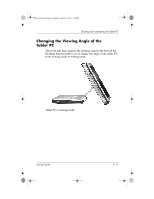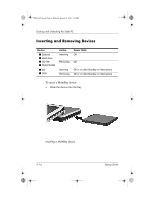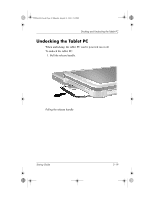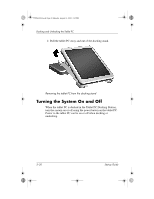HP TC1100 Compaq Tablet PC TC1100 Series Docking Station Getting Started - Page 28
Inserting and Removing Devices
 |
View all HP TC1100 manuals
Add to My Manuals
Save this manual to your list of manuals |
Page 28 highlights
334244-001.book Page 16 Monday, August 11, 2003 2:12 PM Docking and Undocking the Tablet PC Inserting and Removing Devices Device ■ Diskette ■ Hard drive ■ CD-RW ■ DVD/CD-RW ■ CD ■ DVD Action Inserting Removing Inserting Removing Power State Off Off Off or on (Not Standby or Hibernation) Off or on (Not Standby or Hibernation) To insert a MultiBay device: » Slide the device into the bay. Inserting a MultiBay device 2-16 Startup Guide
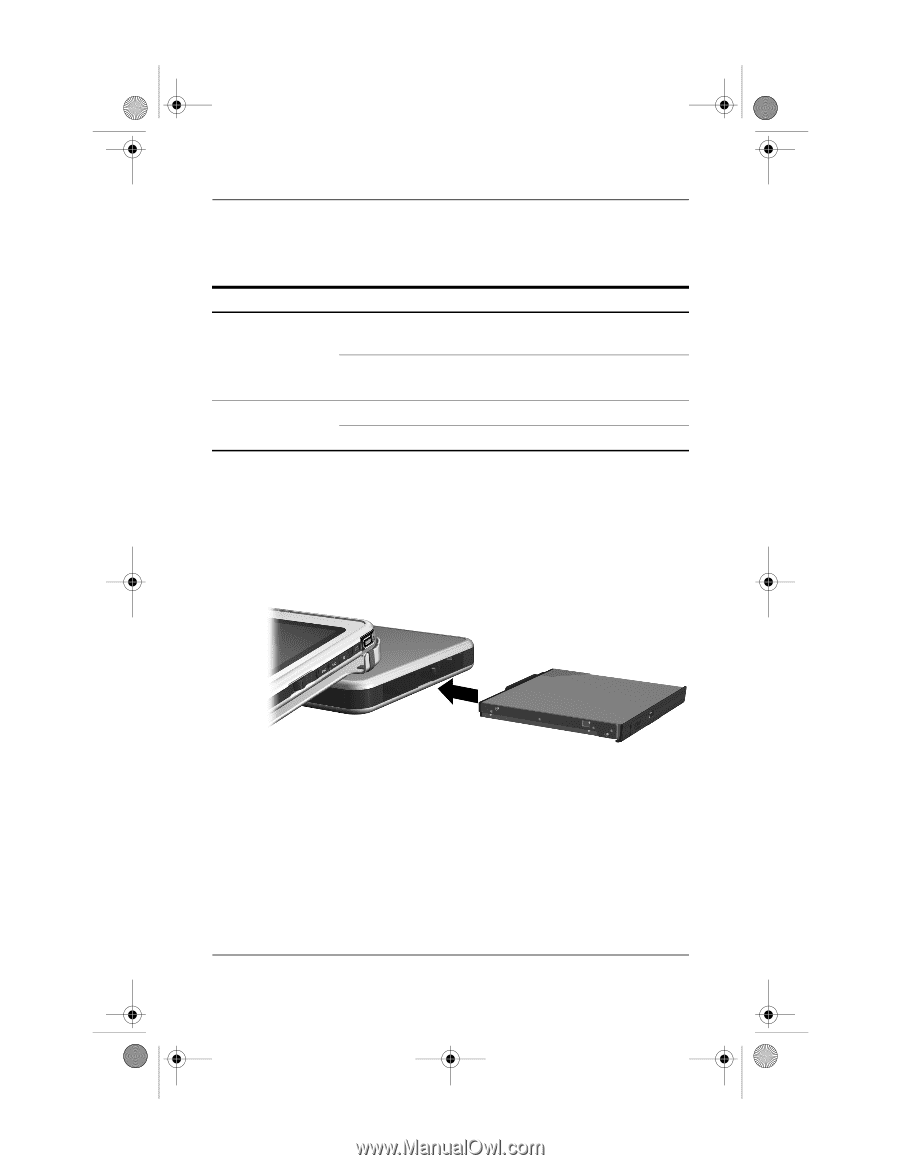
2–16
Startup Guide
Docking and Undocking the Tablet PC
Inserting and Removing Devices
To insert a MultiBay device:
»
Slide the device into the bay.
Inserting a MultiBay device
Device
Action
Power State
■
Diskette
■
Hard drive
■
CD-RW
■
DVD/CD-RW
Inserting
Off
Removing
Off
■
CD
■
DVD
Inserting
Off or on (Not Standby or Hibernation)
Removing
Off or on (Not Standby or Hibernation)
334244-001.book
Page 16
Monday, August 11, 2003
2:12 PM