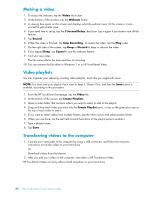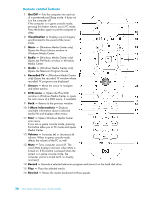HP TouchSmart 600-1200 Getting Started - Page 119
Deleting notes, HP TouchSmart Clock, Live TV, Updating Software, Software Quick Reference Table
 |
View all HP TouchSmart 600-1200 manuals
Add to My Manuals
Save this manual to your list of manuals |
Page 119 highlights
Deleting notes To delete a note: 1 Open HP TouchSmart, and select the Notes tile. 2 Press and drag the note to delete into the Recycle Bin in the bottom-right corner of the window. 3 Tap the Recycle Bin icon to open it, tap to select the items you want to delete, and then tap the Delete Selected button. 4 Tap Done. To restore a note (you can do this only if you have not deleted the file from the Recycle Bin): 1 Open the Recycle Bin. 2 Select the note you want to restore (by tapping it). 3 Tap the Restore Selected button. HP TouchSmart Clock Personalize your TouchSmart clock to show the time for one, two, or three different time zones. Live TV Select models only. TV tuner required. With Live TV you can watch local TV and cable content. The tile contains an electronic programming guide so you can easily find TV programs. Use the digital video recorder (DVR) function to record your favorite shows.* Updating Software Check www.hp.com/go/touchsmart for updated software and new software features. Software Quick Reference Table In addition to the HP TouchSmart software suite, you may have the following programs installed. Some of the software listed in the following table is included with select models only. This is not a complete list of all the software included with your computer. * Availability of signals limited by the strength and accessibility of the originating TV signal, location and other factors. Performance issues may arise, and do not constitute defects in the product. Software Overview 47