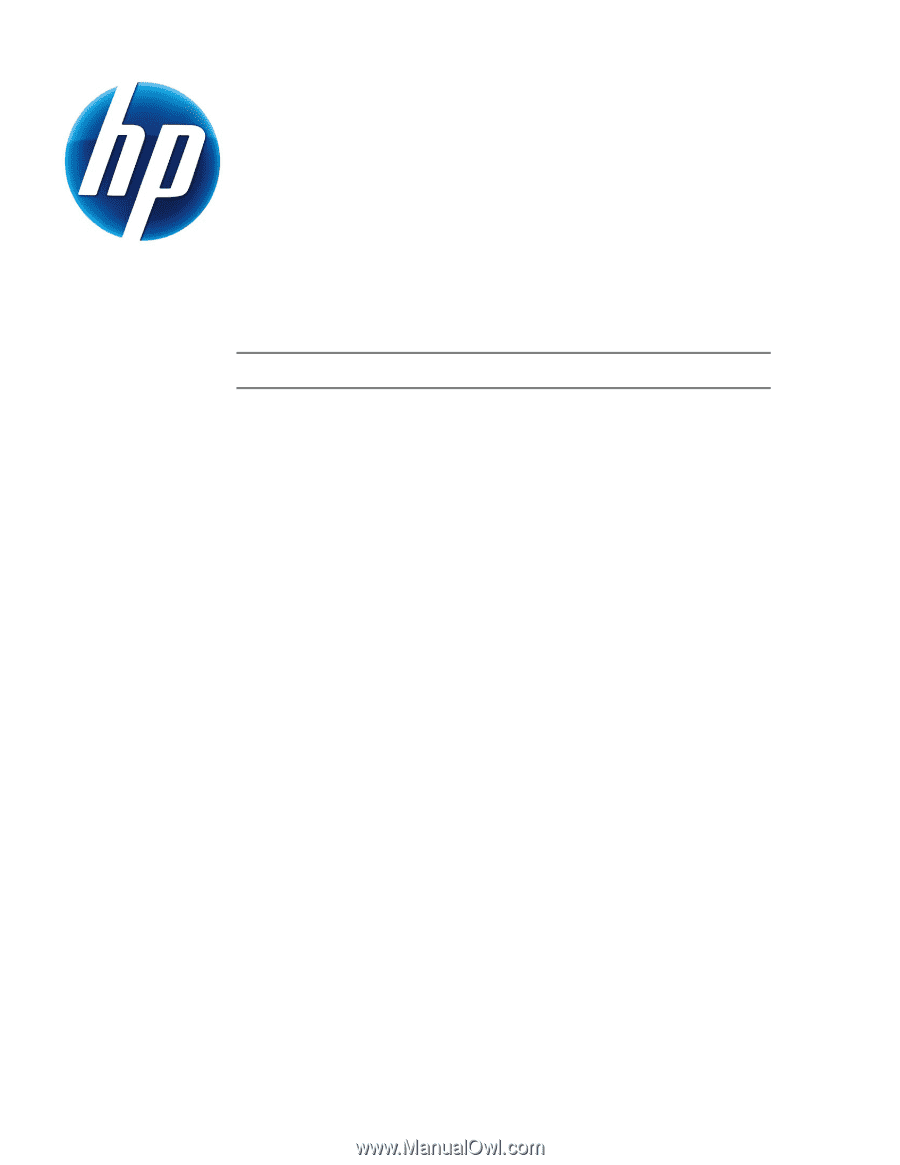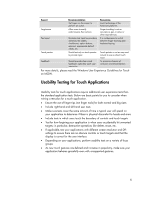1
Resources for Developing Touch-Friendly
Applications for HP Business Touch-
Enabled Desktops
Table of Contents:
Overview
...........................................................................................
3
Scope
...............................................................................................
3
Hardware Platforms
.................................................................................
3
Operating Systems
...................................................................................
3
Developing Touch-Friendly Applications on an HP Touch Platform
............
4
Software Development Practice
............................................................
4
General User Experience Guidelines for a Touch-Friendly Application
......
5
Usability Testing for Touch Applications
................................................
6
Touch Support in Windows XP®
...........................................................
7
Touch Support in Windows Vista®
.......................................................
7
System Gestures
......................................................................................
7
Flick Gestures
..........................................................................................
8
Application Gestures
..............................................................................
10
Enabling/Disabling Touch Pointer
............................................................
11
Disabling System Gestures
......................................................................
13
Touch Support in Windows 7®
..........................................................
13
Gestures
...............................................................................................
14
Touch Input Messages
............................................................................
17
WPF Stylus Events
..................................................................................
19
What to Consider When Developing Touch Applications for Multiple
Windows Versions
............................................................................
24
Stylus
..............................................................................................
24
HP dx9000 Specifics
........................................................................
25
HP Touch Screen Configuration
...............................................................
25
Enabling /Disabling the Touch Device
......................................................
26
Disabling the HP TouchSmart Button
.........................................................
26
Disabling the Volume and Mute Controls
..................................................
26