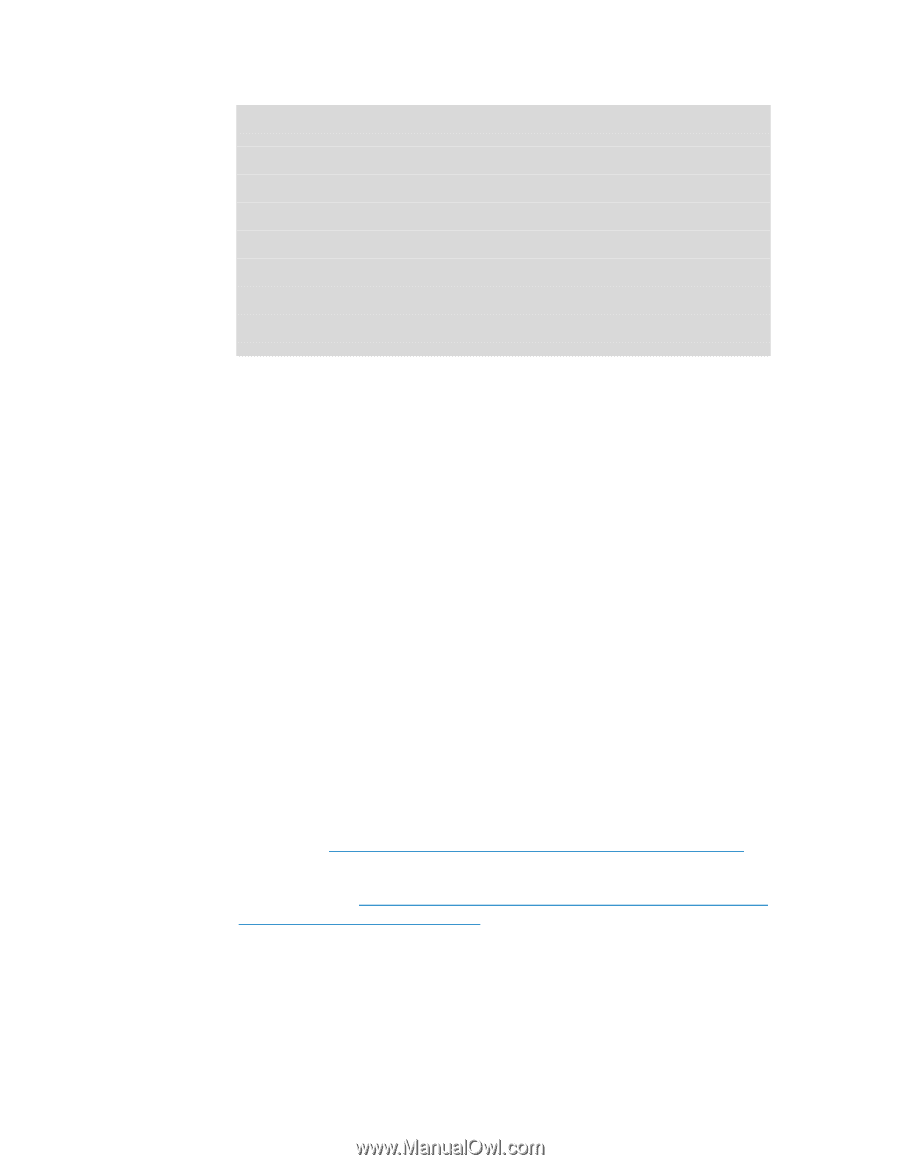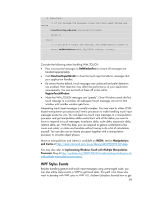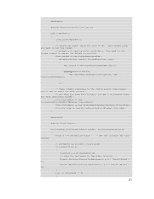HP TouchSmart 9100 Resources for Developing Touch-Friendly Applications for HP - Page 19
WPF Stylus Events
 |
View all HP TouchSmart 9100 manuals
Add to My Manuals
Save this manual to your list of manuals |
Page 19 highlights
if (bHandled){ // if you handled the message, close the touch input handle and return CloseTouchInputHandle((HTOUCHINPUT)lParam); return 0; }else{ // if you didn't handle the message, let DefWindowProc handle it return DefWindowProc(hWnd, WM_TOUCH, wParam, lParam); } } Consider the following when handling WM_TOUCH: Pass unconsumed messages to DefWindowProc to ensure all messages are handled appropriately. Call CloseTouchInputHandle to close the touch input handle for messages that your application handles. Be aware that by default, touch messages are coalesced and palm detection are enabled. Palm detection may affect the performance of your application unnecessarily. You can turn both of these off in the call to RegisterTouchWindow. Note that WM_TOUCH messages are "greedy". Once Windows sends the first touch message to a window, all subsequent touch messages are sent to that window until another window gets focus. Interpreting touch input messages is usually complex. You may want to utilize COMbased manipulation processors and inertia processors to make handling touch input messages easier for you. You can feed raw touch input messages to a manipulation processor and get manipulation delta events back with all the deltas you want to know to respond to touch messages: translation delta, scale delta, expansion delta, rotation delta, etc. With this help, you can respond to gesture combinations like zoom and rotate, or rotate and translate without having to do a lot of calculations yourself. You can also use an inertia processor together with a manipulation processor to simulate object physics. More on manipulations and inertia is available on MSDN, section Manipulations and Inertia at http://msdn.microsoft.com/en-us/library/dd317309(VS.85).aspx. You may also refer to Implementing Windows Touch with Multiple Manipulation Processors blog at http://gclassy.com/2009/08/06/implementing-windows-touchwith-multiple-manipulation-processors/. WPF Stylus Events Besides handling gesture and touch input messages using unmanaged code, you can also utilize stylus events in WPF to get touch data. This path is for those who want to develop with WPF prior to WPF 4.0. Andrew Eichacker showed how to get 19