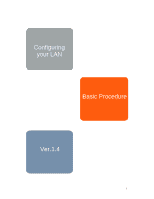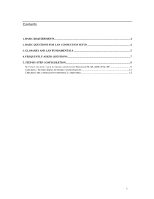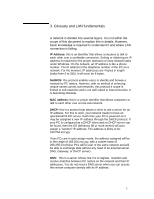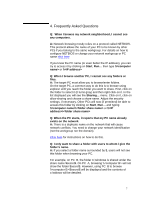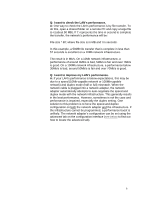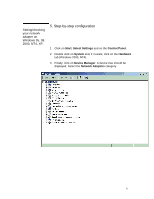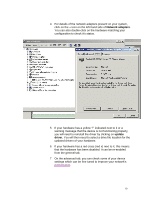HP Vectra 486N D26xxA hp business pcs, basic procedure to configure and troubl - Page 5
Glossary and LAN fundamentals
 |
View all HP Vectra 486N D26xxA manuals
Add to My Manuals
Save this manual to your list of manuals |
Page 5 highlights
3. Glossary and LAN fundamentals A network is divided into several layers. It is not within the scope of this document to explain this in details. However, basic knowledge is required to understand if and where LAN connection is failing. IP Address: this is an identifier that allows computers to talk to each other over a worldwide connection. Setting or obtaining an IP address is required for the proper operation of most network tasks under Windows. On the network, an IP address is like a phone number. The IP address is the telephone number of the PC on a network. For the moment, IP addresses are 4 bytes in length (value from 0 to 255). It will soon be 6 bytes. NetBIOS: this protocol enables users to identify and browse a network by PC names. However, with no method of enforcing unique names across sub-networks, this protocol's scope is limited to sub-networks and is not well suited to interconnection. It is becoming obsolete. MAC address: this is a unique identifier that allows computers to talk to each other over a local sub-network. DHCP: this is a protocol that allows a client to ask a server for an IP address. For this to work, your network needs to have an operational DHCP server. Each time your PC is powered-on it may be assigned a new IP address through the DHCP protocol. If your PC is configured as a DHCP client and no DHCP server can be found, then the OS (Windows 98 or more recent) will autoassign a "random" IP address. The address is likely to be: 169.254.xxx.yyy If two PCs are in auto-assign mode, the address assigned will be in the range of 169.254.xxx.yyy, with a subnet mask of 255.255.0.0 (these PCs will be part of the same network and will be able to exchange data without any need of an external server: DNS, Gateway, or DHCP server). DNS: This is a server whose role it is to register, maintain and resolve matches between PC names on the network and their IP addresses. You do not need a DNS server when you can access the remote computer directly with its IP address. 5