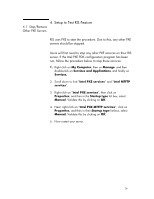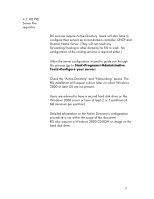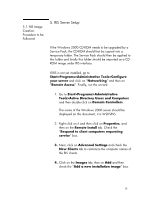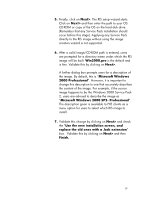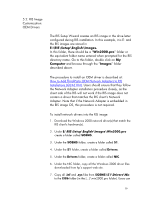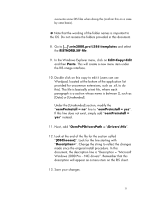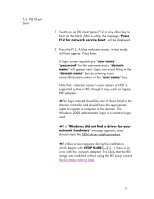HP Vectra M2 hp business pcs, remote software deployment, setup guide for PXE - Page 31
Edit>Copy>Edit
 |
View all HP Vectra M2 manuals
Add to My Manuals
Save this manual to your list of manuals |
Page 31 highlights
overwrite some OS files when doing this (confirm this on a case by case basis). è Note that the wording of the folder names is important to the OS. Do not rename the folders provided in this document. 8. Go to [...]\win2000.pro\i386\templates and select the RISTNDRD.SIF file. 9. In the Windows Explorer menu, click on Edit>Copy>Edit and then Paste. This will create a new menu item under the RIS image interface. 10. Double click on this copy to edit it (users can use Wordpad, located at the bottom of the application list provided for uncommon extensions, such as .sif, to do this). This file is basically a text file, where each paragraph is a section whose name is between [], such as [Data] or [Unattended]. Under the [Unattended] section, modify the "oemPreinstall = no" line to "oemPreinstall = yes". If this line does not exist, simply add "oemPreinstall = yes" instead. 11. Next, add "OemPnPDriversPath = \Drivers\Nic". 12. Look at the end of the file for the section called "[OSChooser]". Look for the line starting with "Description=". Change the string to reflect the changes made since the original install procedure. In this document, the description line is "Description = "Microsoft Windows 2000 Pro - NIC drivers". Remember that this description will appear as a menu item on the RIS client. 13. Save your changes. 31