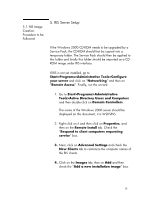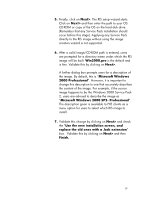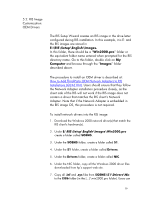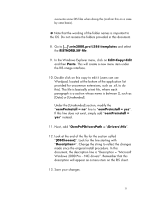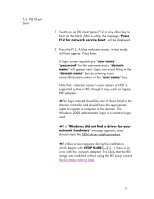HP Vectra M2 hp business pcs, remote software deployment, setup guide for PXE - Page 33
Press, F12 for network service boot, user name, password, domain, domain name, Windows did not find
 |
View all HP Vectra M2 manuals
Add to My Manuals
Save this manual to your list of manuals |
Page 33 highlights
5.3. RIS Client Start 1. Switch on an RIS client (press F12 or any other key to boot on the LAN). After a while, the message "Press F12 for network service boot" will be displayed. 2. Press the F12. A blue welcome screen, in text mode, will then appear. Press Enter. A login screen requesting a "user name", "password" for the username and a "domain name" will appear next. Users can avoid filling in the "domain name" box by entering @ in the "user name" box. Note that \ is NOT a supported syntax in RIS, though it may work on legacy PXE adapters. èThe login entered should be one of those listed in the domain controller and should have the appropriate rights to register a computer in the domain. The Windows 2000 administrator login is a common login used. èIf a "Windows did not find a driver for your network hardware" message appears, users should check the OEM driver install procedure. èIf a Blue screen appears during the installation, which begins with STOP 0xBB there is an error with the network adapter). It is likely that the RIS image was modified without using the RIS setup wizard (build image creation step) 33