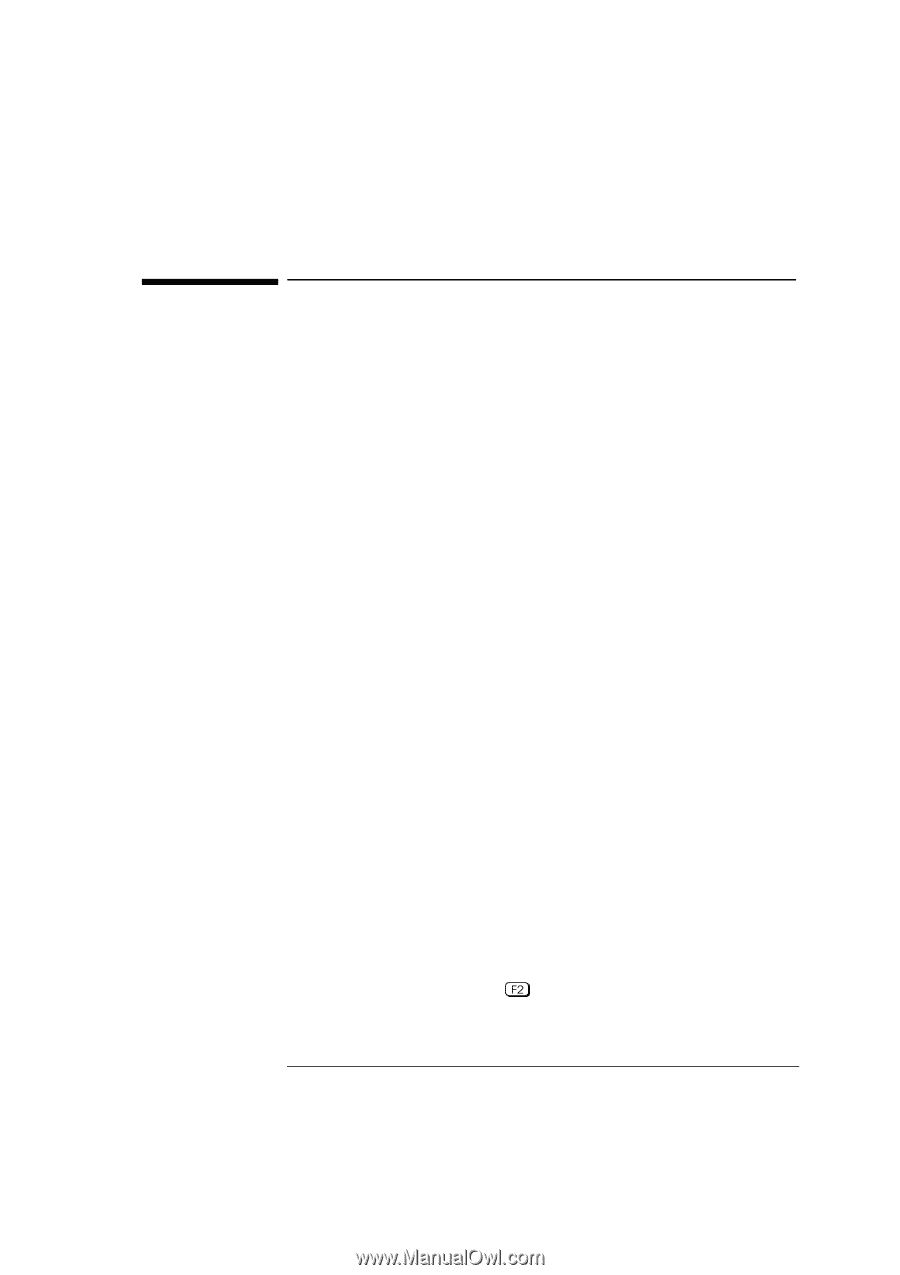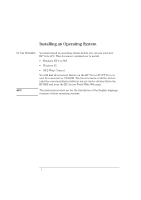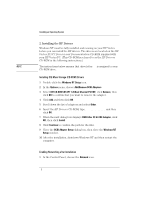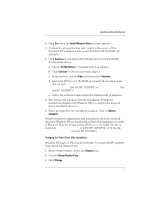HP Vectra XU 6/XXX HP Vectra XU 6/xxx PC - Installing an Operating System, D35 - Page 3
Installing Windows NT 3.51 WS
 |
View all HP Vectra XU 6/XXX manuals
Add to My Manuals
Save this manual to your list of manuals |
Page 3 highlights
Installing Windows NT 3.51 WS Install the operating system in two steps: 1 A basic installation in VGA mode, without network or sound drivers. 2 After the operating system is up and running, install the HP drivers to obtain full functionality and stability. 1. Basic Installation First install Windows NT without network functionality and in VGA mode. Once you have Windows NT up and running, refer to step 2 for an explanation of how to install full functionality with high resolution video, sound, and network drivers, and how to obtain best stability and performance with HP provided and qualified drivers for mass storage devices. Preparing to Install Windows NT Before installing Windows NT Workstation 3.51 you will need: • XU/VT Drivers and Documentation CD-ROM and XU/VT Boot diskette (supplied with your PC) • one blank, formatted, diskette. You will need to copy some important files (system drivers) from the CD-ROM to a blank diskette before attempting to install Windows NT: 1 Use the MS-DOS DISKCOPY command to make a duplicate copy of the "XU/VT Boot" diskette onto the blank diskette, then store the original "XU/VT Boot" diskette in a safe place. 2 Label the duplicate diskette: "XU/VT Boot" diskette. 3 Insert the duplicate "XU/VT Boot" diskette in your PC's flexible disk drive and insert the "XU/VT Drivers and Documentation" CD-ROM disk in the CD-ROM drive. 4 Restart your PC and press to enter the Setup program. 3