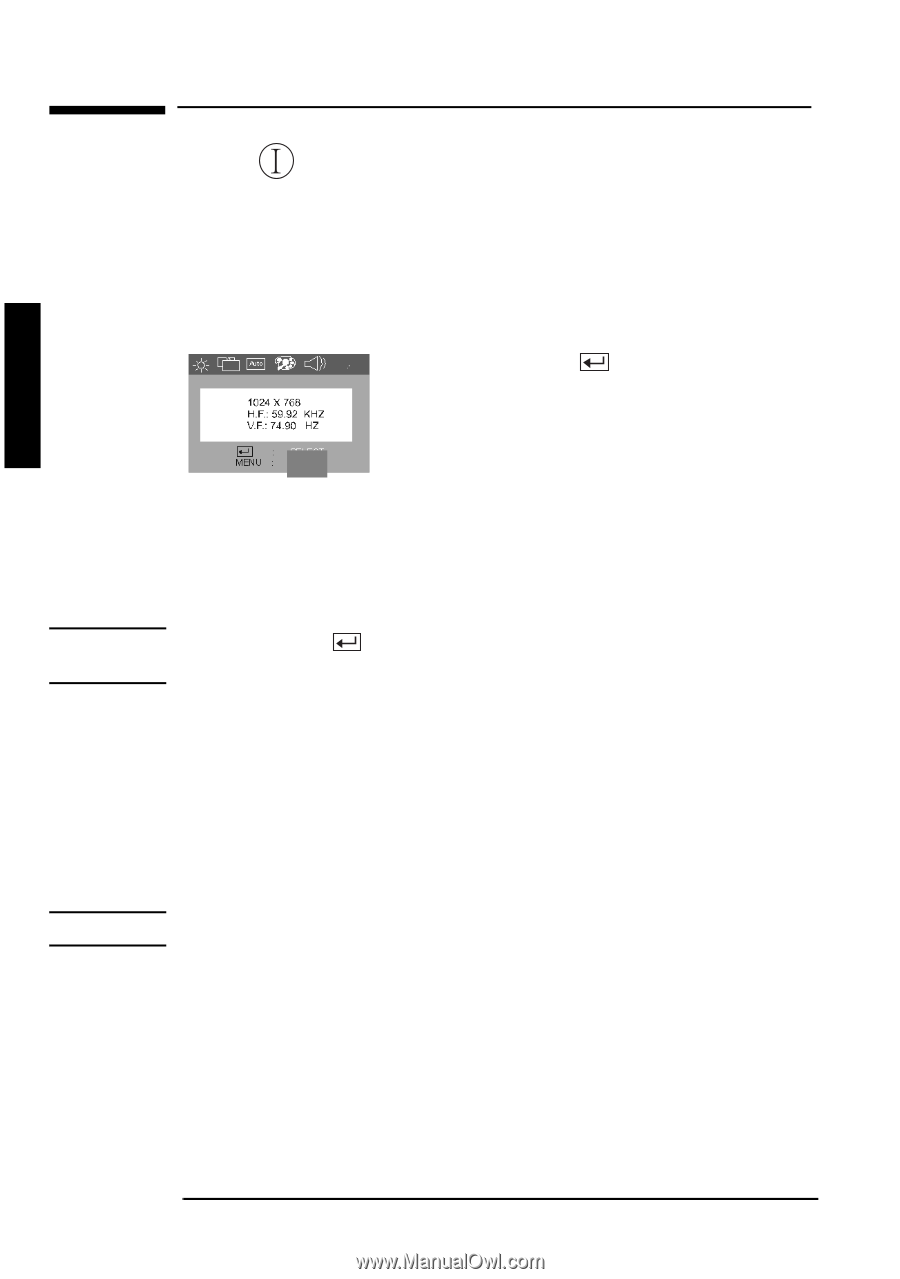HP Vs15 HP FX50 Flat Panel Display - (English) User's Guide - Page 20
Setting the Amount of Displayed Information, Minimizing Energy Consumption - flickers
 |
UPC - 829160547435
View all HP Vs15 manuals
Add to My Manuals
Save this manual to your list of manuals |
Page 20 highlights
English hp pavilion fx50 15" lcd monitor Using Your Monitor Information: displays current settings: Resolution, Horizontal and Vertical frequency. To access the Recall function, first select Information, then select Recall from the sub-menu. Recall: If you press , factory preset settings will be recalled. The settings that are affected by the Recall function are RECALL EXIT • Screen Geometry • Horizontal Frequency • Vertical Frequency • Brightness / Contrast WARNING By pressing the button all previous adjustments are lost (refer to "Adjusting Your Monitor" on page 9 to adjust the monitor again). NOTE Setting the Amount of Displayed Information To set the amount of displayed information, change the screen resolution of your computer. The higher the screen resolution, the more information you can see on the screen. It is recommended that you use a resolution of 1024 x 768. It is recommended that you use a refresh rate of 60 Hz. The image refresh rate is the number of times per second that the image is redrawn. LCD technology does not cause any flicker at low refresh rates. Minimizing Energy Consumption If your computer supports VESA monitor power management (available on many HP computers), you can minimize the power consumed by the monitor. There are two power saving modes: • Suspend mode (uses less than 5W) • Sleep mode (uses less than 5W) 18EnglishEnglish X