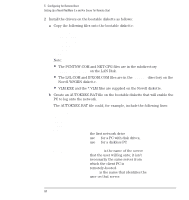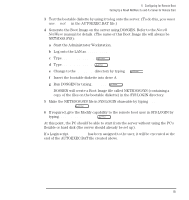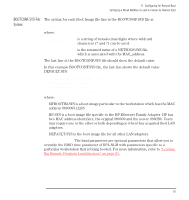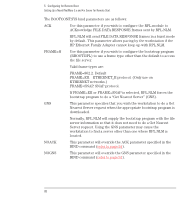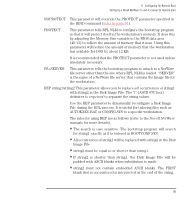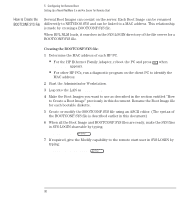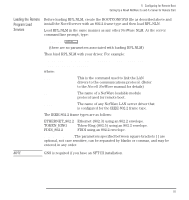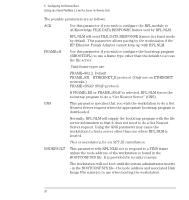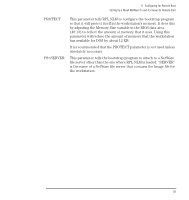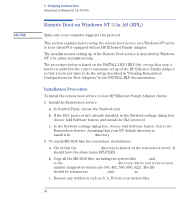HP Workstation x2100 hp workstations general - Network administration guide fo - Page 89
Image File., File during the RPL process. It is useful for tailoring files such
 |
View all HP Workstation x2100 manuals
Add to My Manuals
Save this manual to your list of manuals |
Page 89 highlights
5 Configuring for Remote Boot Setting Up a Novell NetWare 3.x and 4.x Server for Remote Start NOPROTECT This parameter will override the PROTECT parameter specified in the BIND command (refer to page 91). PROTECT This parameter tells RPL.NLM to configure the bootstrap program so that it will protect itself in the workstation's memory. It does this by adjusting the Memory Size variable in the BIOS data area (40:13) to reflect the amount of memory that it uses. Using this parameter will reduce the amount of memory that the workstation has available for DOS by about 12 KB. It is recommended that the PROTECT parameter is not used unless absolutely necessary. PS=SERVER This parameter tells the bootstrap program to attach to a NetWare file server other than the one where RPL.NLM is loaded. "SERVER" is the name of a NetWare file server that contains the Image file for the workstation. REP string1|string2 This parameter allows you to replace all occurrences of string1 with string2 in the Disk Image File. The "|" (ASCII 07C hex) delimiter is required to separate the string values. Use the REP parameter to dynamically reconfigure a Disk Image File during the RPL process. It is useful for tailoring files such as AUTOEXEC.BAT or CONFIG.SYS to a specific workstation. The rules for using REP are as follows (refer to the Novell NetWare manuals for more details): • The search is case sensitive. The bootstrap program will search for string1 exactly as it is entered in BOOTCONF.SYS. • All occurrences of string1 will be replaced with string2 in the Disk Image File. • string2 must be equal to or shorter than string1. • If string2 is shorter than string1, the Disk Image File will be padded with ASCII blanks when substitution is made. • string2 must not contain embedded ASCII blanks. The FIRST blank that is encountered is interpreted as the end of the string. English 89