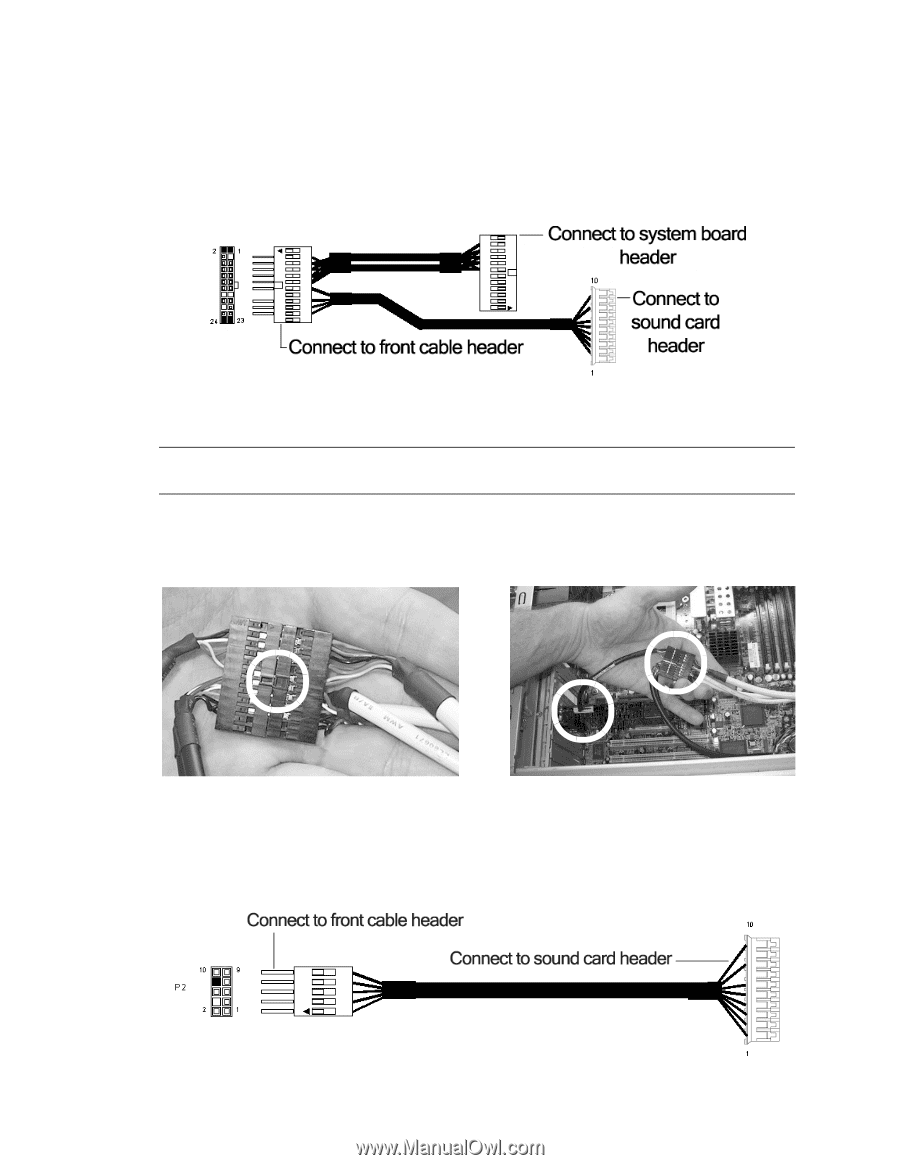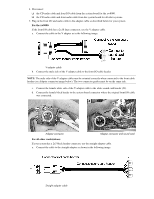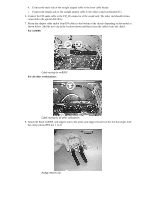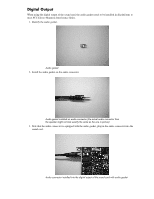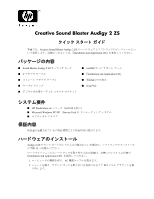HP Workstation xw6000 Creative Sound Blaster Audigy 2 ZS Quick Start Guide - Page 2
For the xw8000, For all other workstations
 |
View all HP Workstation xw6000 manuals
Add to My Manuals
Save this manual to your list of manuals |
Page 2 highlights
4. Disconnect: ❏ the CD audio cable and front I/O cable from the system board for the xw8000. ❏ the CD audio cable and front audio cable from the system board for all other systems. 5. Plug in the front I/O and audio cable to the adapter cable as described below for your system. For the xw8000: If the front I/O cable has a 2x10 large connector, use the V adapter cable. a. Connect the cable to the V adapter as in the following image. V adapter cable b. Connect the male side of the V adapter cable to the front I/O cable header. NOTE: The male side of the V adapter cable must be oriented correctly when connected to the front cable header (see Adapter connector image below). The two connector guides must be on the same side. c. Connect the female white side of the V adapter cable to the white sound card header (J1). d. Connect the female black header to the system board connector where the original front I/O cable was connected. Adapter connector Adapter connector and sound card For all other workstations: If your system has a 2x5 black header connector, use the straight adapter cable. a. Connect the cable to the straight adapter as shown in the following image. Straight adapter cable