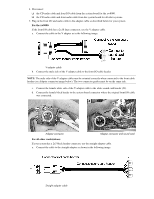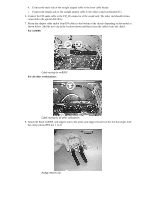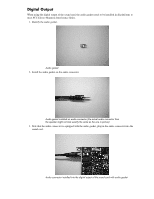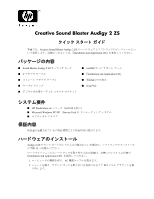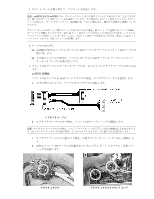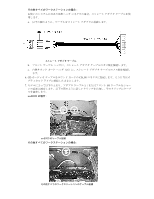HP Workstation xw6000 Creative Sound Blaster Audigy 2 ZS Quick Start Guide - Page 5
Digital Output
 |
View all HP Workstation xw6000 manuals
Add to My Manuals
Save this manual to your list of manuals |
Page 5 highlights
Digital Output When using the digital output of the sound card, the audio gasket needs to be installed in all platforms to meet FCC Electro Magnetic Interference limits. 1. Identify the audio gasket. Audio gasket 2. Install the audio gasket on the audio connector. Audio gasket installed on audio connector (the actual audio connector from the speaker might not look exactly the same as the one in picture) 3. Now that the audio connector is equipped with the audio gasket, plug in the audio connector into the sound card. Audio connector installed into the digital output of the sound card with audio gasket
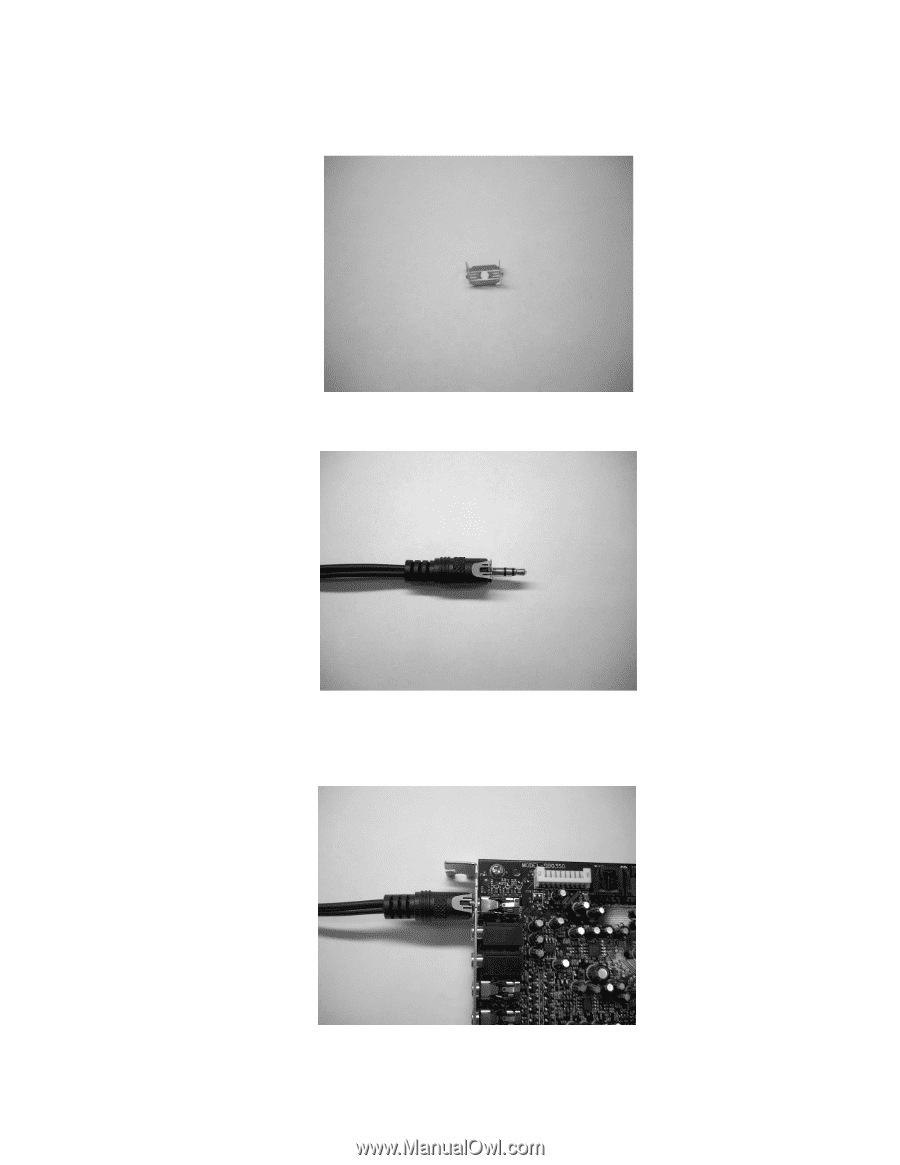
Digital Output
When using the digital output of the sound card, the audio gasket needs to be installed in all platforms to
meet FCC Electro Magnetic Interference limits.
1.
Identify the audio gasket.
Audio gasket
2.
Install the audio gasket on the audio connector.
Audio gasket installed on audio connector (the actual audio connector from
the speaker might not look exactly the same as the one in picture)
3.
Now that the audio connector is equipped with the audio gasket, plug in the audio connector into the
sound card.
Audio connector installed into the digital output of the sound card with audio gasket