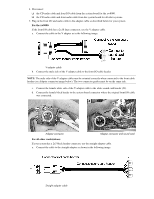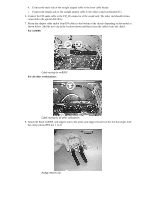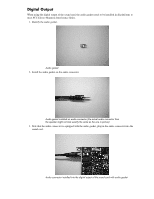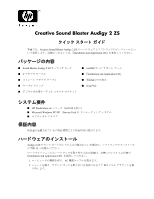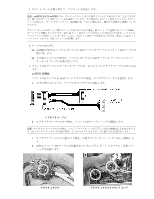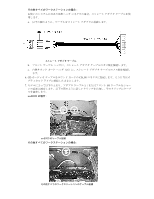HP Workstation xw6000 Creative Sound Blaster Audigy 2 ZS Quick Start Guide - Page 4
Cancel, Start, Programs, Creative, Sound Blaster Audigy 2 ZS, Documentation, Online, Manual
 |
View all HP Workstation xw6000 manuals
Add to My Manuals
Save this manual to your list of manuals |
Page 4 highlights
9. Install the xw8000 card support bracket in the chassis. AGP support bracket 10. Close the chassis side cover. 11. Connect the AC power, turn on the computer, and wait for the system to boot. If the new hardware found wizard comes up, click Cancel. 12. Insert the Installation and Application CD into the CD-ROM drive. The installation software starts automatically. Follow the on-screen instructions to install the driver and applications for the sound card. 13. After you have installed the software, refer to the "Online manual" or your speaker manufacturer documentation for instructions on how to connect the speaker to your system. To find the online manual, select Start > Programs > Creative > Sound Blaster Audigy 2 ZS > Documentation > Online Manual. NOTE: When the sound card is installed in the system, the internal chassis speaker only functions for diagnostic beeps and does not play any other sound. The rear audio connectors on the system board are also disabled when the Audigy 2 ZS sound card is installed. Use the audio output from the Audigy 2 ZS sound card for audio connection to the external audio device. NOTE: When using the digital out of the sound card, refer to "Digital Output" to prevent Electro Magnetic Interference.