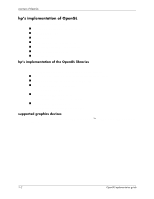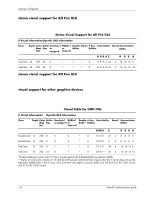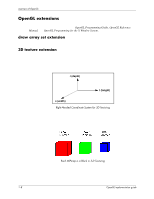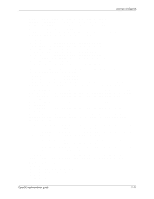HP Workstation zx2000 HP OpenGL Implementation Guide for HP-UX 11.X (IPF versi - Page 11
mixing of OpenGL and Xlib, gamma correction, the OpenGL extensions for the X Window system GLX
 |
View all HP Workstation zx2000 manuals
Add to My Manuals
Save this manual to your list of manuals |
Page 11 highlights
overview of OpenGL the OpenGL extensions for the X Window system (GLX) HP's OpenGL implementation currently supports version 1.2 of the glx extension. The OpenGL Extension to the X Window System (GLX) provide routines for: ■ choosing a visual ■ managing the OpenGL rendering context ■ off-screen rendering ■ double buffering ■ using X fonts For a detailed description of these routines, refer to the Reference section or the OpenGL Reference Manual. mixing of OpenGL and Xlib The OpenGL implementation conforms to the specification definition for mixing Xlib and OpenGL rendering to the same drawable. The following points should be considered when mixing Xlib and OpenGL: ■ OpenGL and Xlib renderers are implemented through separate pipelines and control streams. Thus, rendering synchronization must be performed as necessary by the user's application via the GLX glXWaitX() and glXWaitGL() function calls. ■ Xlib rendering does not affect the Z-buffer, so rendering in X and then OpenGL would result in the OpenGL rendering replacing the Xlib rendering. This is true if the last OpenGL rendering to the Z-buffer at that location resulted in the depth test passing. Xlib rendering is always to the visible buffer (front buffer). Note that mixing Xlib rendering with OpenGL rendering as well as with VMD, when using alpha buffers, can produce unexpected side effects and should be avoided. gamma correction Gamma correction is used to alter hardware colormaps to compensate for the non-linearities in the phosphor brightness of monitors. Gamma correction can be used to improve the "ropy" or modulated appearance of antialiased lines. Gamma correction is also used to improve the appearance of shaded graphics images, as well as scanned photographic images that have not already been gamma corrected. A utility for adjusting the display's gamma correction is provided at /opt/graphics/common/bin/gamma. For details on this feature, read the section "Gamma Correction" found in the Graphics Administration Guide. OpenGL implementation guide 1-7