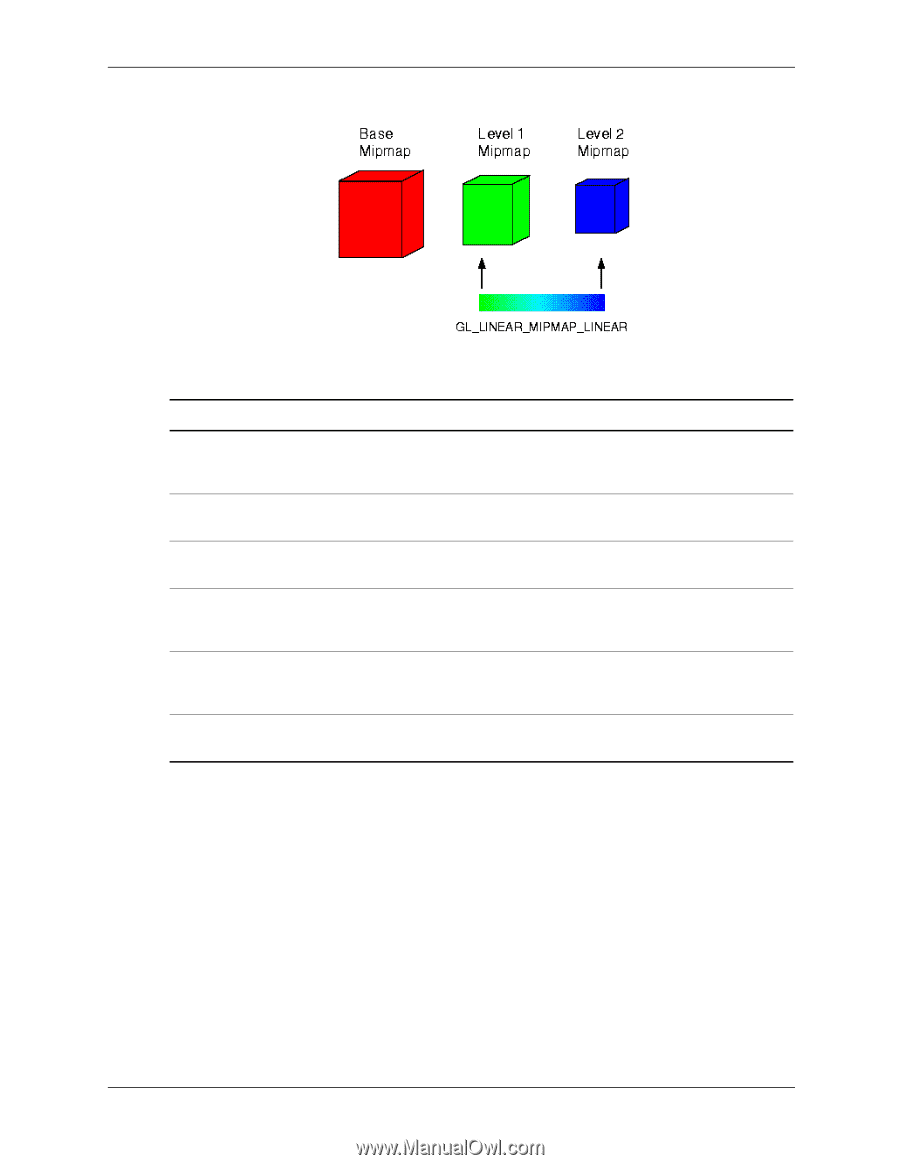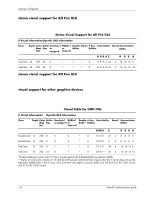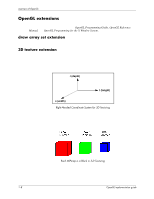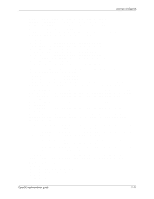HP Workstation zx2000 HP OpenGL Implementation Guide for HP-UX 11.X (IPF versi - Page 13
steps for 3D texturing programming, Enumerated Types for 3D Texturing
 |
View all HP Workstation zx2000 manuals
Add to My Manuals
Save this manual to your list of manuals |
Page 13 highlights
overview of OpenGL GL_LINEAR_MIPMAP_LINEAR Filtering may use Two Blocks Enumerated Types for 3D Texturing Extended Area Enumerated Type Description Pixel Storage GL_[UN]PACK_IMAGE_HEIGHT_EXT The height of the image from which the Default: 0 for each texture is created; it supersedes the value of the height passed into glTexImage3DEXT. Pixel Storage GL_[UN]PACK_SKIP_IMAGES_EXT The initial skip of contiguous rectangles of Default: 0 for each the texture. Texture Wrap Modes GL_TEXTURE_WRAP_R_EXT Default: GL_REPEAT The wrap mode applied to the r texture coordinate. Enable/Disable GL_MAX_3D_TEXTURE_SIZE_EXT, GL_TEXTURE_BINDING_3D_EXT Default: N/A The method to enable/disable 3D texturing. Get Formats GL_MAX_3D_TEXTURE_SIZE_EXT, GL_TEXTURE_BINDING_3D_EXT Default: N/A The maximum size of the 3D texture allowed; bind query Proxy GL_PROXY_TEXTURE_3D_EXT Default: N/A The proxy texture that can be used to query the configurations. steps for 3D texturing programming To use the 3D texture extension (see sample program below): 1. Enable the 3D texture extension using glEnable(GL_TEXTURE_3D_EXT); 2. Create a 3D texture using glTexImage3DEXT; 3. Specify or generate the s, t and r texture coordinates using glTexGen or glTexCoord3*; 4. Specify other parameters such as filters just as you would for 2D texturing, but use GL_TEXTURE_3D_EXT for the target. OpenGL implementation guide 1-9