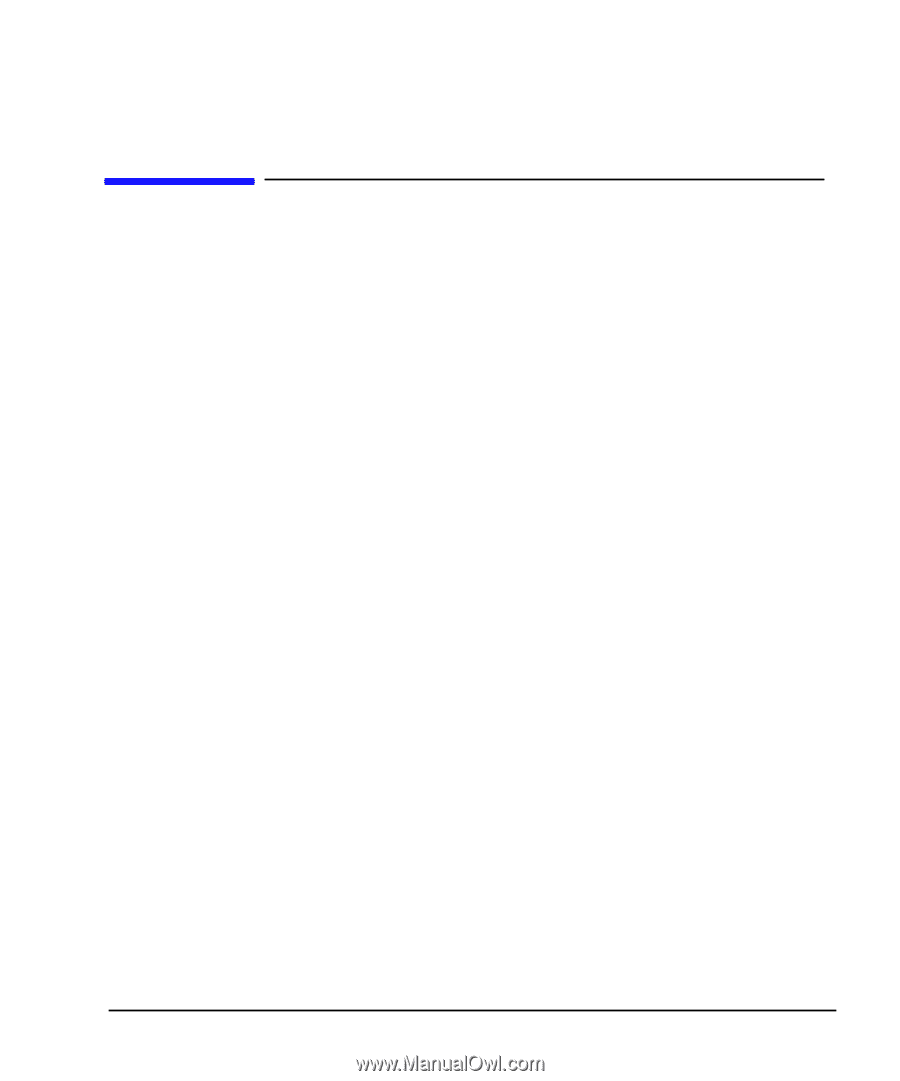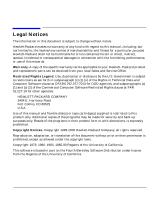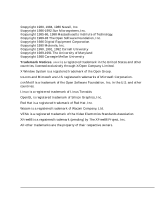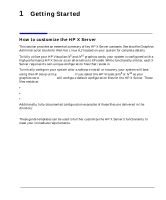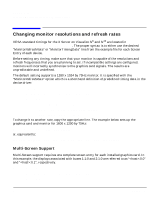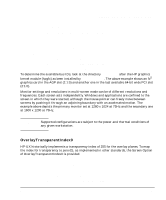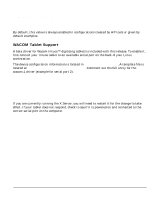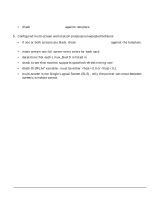HP XL Class 500/550MHz hp visualize workstation - Getting started guide for gr - Page 5
Getting Started
 |
View all HP XL Class 500/550MHz manuals
Add to My Manuals
Save this manual to your list of manuals |
Page 5 highlights
1 Getting Started How to customize the HP X Server This section provides an essential summary of key HP X Server concepts. See also the Graphics Administration Guide for Red Hat Linux 6.2 located on your system for complete details. To fully utilize your HP Visualize fx5 and fx10 graphics cards, your system is configured with a high performance HP X Server as an alternative to XFree86. While functionally similar, each X Server requires its own unique configuration files that reside in /etc/X11. To initially configure your system after a software install or recovery, your system will boot using the HP setup utility, setparms. If you select the HP Visualize fx5 or fx10 as your graphics card, setparms will configure default configuration files for the HP X Server. These files reside at: • /etc/X11/X0screen • /etc/X11/X0devices • /etc/X11/SecurityPolicy Additionally, fully documented configuration examples of these files are delivered in the directory: /usr/X11R6/hp/defaults These guide templates can be used to further customize the HP X Server's functionality to meet your immediate requirements. Chapter 1 5