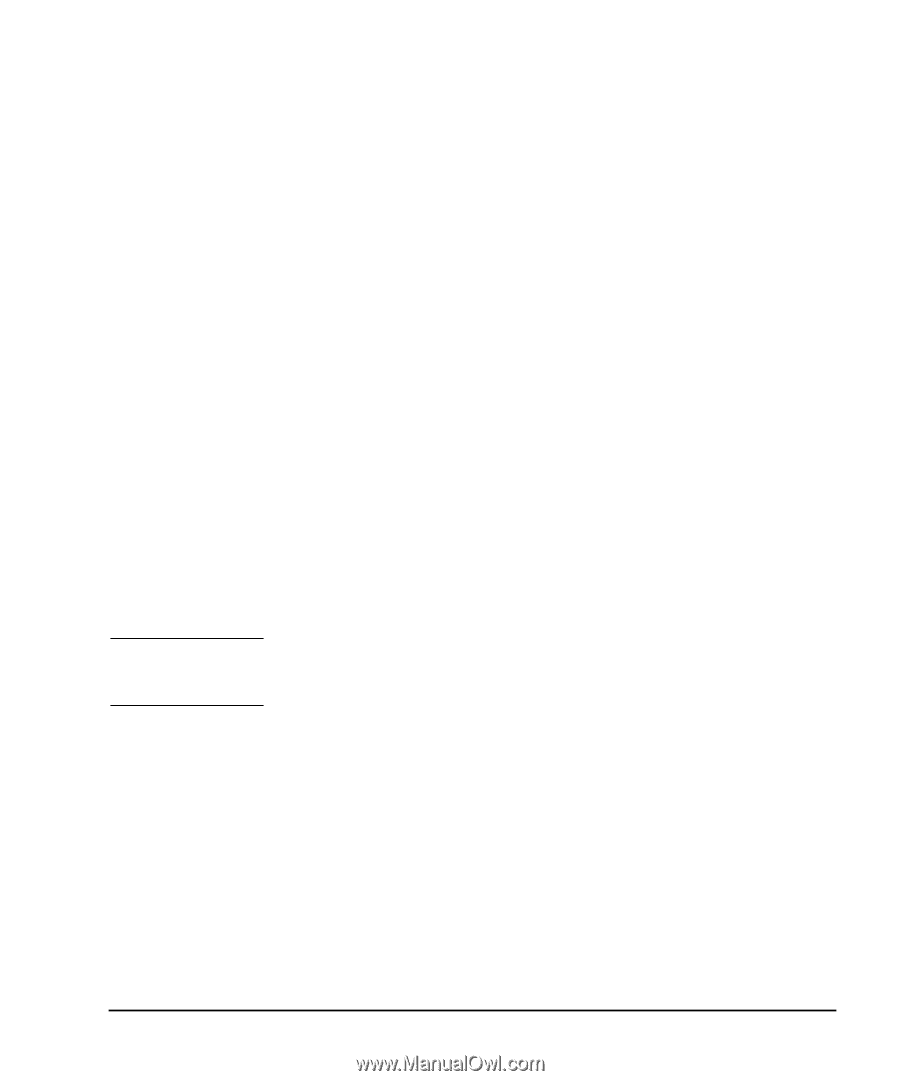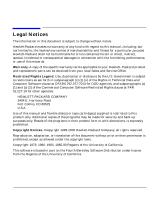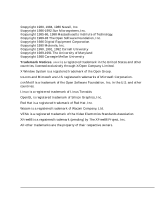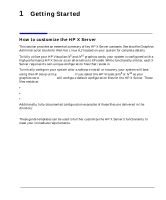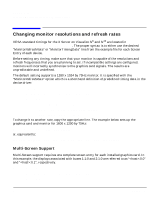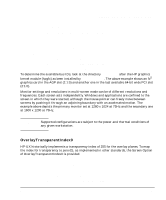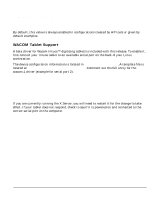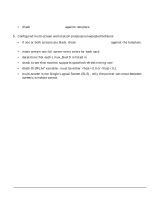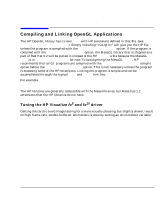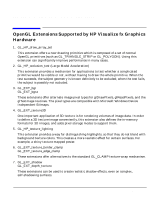HP XL Class 500/550MHz hp visualize workstation - Getting started guide for gr - Page 7
OverlayTransparentIndex0
 |
View all HP XL Class 500/550MHz manuals
Add to My Manuals
Save this manual to your list of manuals |
Page 7 highlights
Getting Started Changing monitor resolutions and refresh rates Linux_BusID 1:1:0 MonitorRefreshRate 1280,1024,135000 OverlayTransparentIndex0 Screen /dev/mem DefaultVisual class TrueColor Depth 24 ScreenOptions Linux_BusID 2:1:0 MonitorRefreshRate 1600,1200,202500 OverlayTransparentIndex0 To determine the available bus IDs, look at the directory /proc/dri after the HP graphics kernel module (hpgfx) as been installed by /sbin/insmod. The above example shows an fx5 graphics card in the AGP slot (1:1:0) and another one in the last available 64-bit wide PCI slot (2:1:0). Monitor settings and resolutions in multi-screen mode can be of different resolutions and frequencies. Each screen acts independently. Windows and applications are confined to the screen in which they were started, although the mouse pointer can freely move between screens by pushing it through an adjoining boundary with an accelerated motion. The example above depicts the primary monitor set at 1280 x 1024 at 75Hz and the secondary one at 1600 x 1200 at 75Hz. CAUTION Supported configurations are subject to the power and thermal conditions of any given workstation. OverlayTransparentIndex0 HP-UX historically implements a transparency index of 255 for the overlay planes. To map the index for transparency to zero (0), as implemented in other standards, the Screen Option of OverlayTransparentIndex0 is provided. Screen /dev/mem DefaultVisual class TrueColor Depth 24 ScreenOptions Linux_BusID 1:1:0 MonitorRefreshRate 1280,1024,135000 Chapter 1 7