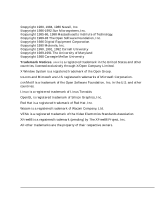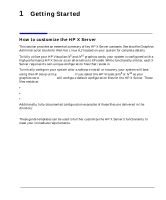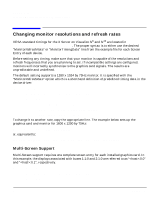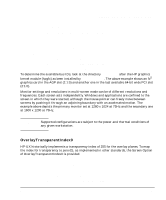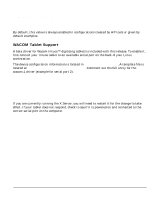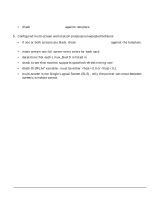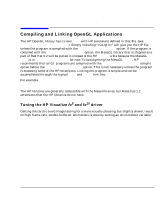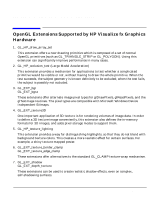HP XL Class 500/550MHz hp visualize workstation - Getting started guide for gr - Page 8
WACOM Tablet Support
 |
View all HP XL Class 500/550MHz manuals
Add to My Manuals
Save this manual to your list of manuals |
Page 8 highlights
Getting Started Changing monitor resolutions and refresh rates OverlayTransparentIndex0 By default, this value is always enabled in configurations created by HP tools or given by default examples. WACOM Tablet Support A beta driver for Wacom Intuos™ digitizing tablets is included with this release. To enable it, first connect your Intuos tablet to an available serial port on the back of your Linux workstation. The device configuration information is located in /etc/X11/X0devices. A template file is located at /usr/X11R6/hp/default/X0devices. Comment out the full entry for the wacom.1 driver (example for serial port 2): Begin_Device_Description Name wacom.1 Use Other Path /dev/ttyS1 End_Device_Description If you are currently running the X Server, you will need to restart it for the change to take effect. If your tablet does not respond, check to see if it is powered on and connected to the correct serial port on the computer. 8 Chapter 1