HP XL Class 500/550MHz HP Visualize XL-Class 550MHz Workstations User's Guide - Page 10
Special Notice for Users, Audience
 |
View all HP XL Class 500/550MHz manuals
Add to My Manuals
Save this manual to your list of manuals |
Page 10 highlights
It provides the computing power of one or two 550MHz Intel Pentium III Xeon processors with 512KB of high-speed cache. It is equipped with dual SCSI controllers, single or dual 9GB internal discs, supports up to 1GB of system memory, and the ELSA GLoria Synergy+ graphics subsystem. Red Hat Linux is a popular open source operating system that gives you the ability to develop custom tools and applications or select from a growing number of commercial software and freeware solutions. Special Notice for Users The HP VISUALIZE Linux Workstation is made from a combination of high performance Industry Standard components (for example, the Intel Pentium III Xeon processor), popular HP value-added technologies and the Red Hat Linux Operating System. The HP VISUALIZE Linux Workstation also shares some important technologies with the HP Kayak Workstations, including certain processor system board features. Since these common technologies are used by the HP VISUALIZE Linux Workstations and the HP Kayak Workstations, your HP VISUALIZE Linux Workstation will occasionally make reference to "HP Kayak PC Workstations," "HP Kayak XU," or "HP Kayak XW." This is particularly true during the initial Power-On Self Test and when you see MaxiLife LCD messages. Audience This guide is intended for HP VISUALIZE Linux Workstation users who want to: • Set up the HP VISUALIZE Linux Workstation for the first time. • Configure the HP VISUALIZE Linux Workstation. • Troubleshoot problems on the HP VISUALIZE Linux Workstation. • Add accessories to the HP VISUALIZE Linux Workstation. • Find out where to get more information and support. x
-
 1
1 -
 2
2 -
 3
3 -
 4
4 -
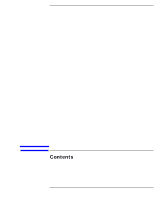 5
5 -
 6
6 -
 7
7 -
 8
8 -
 9
9 -
 10
10 -
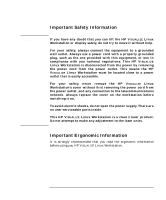 11
11 -
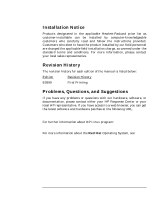 12
12 -
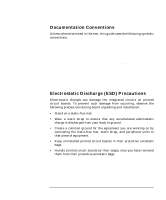 13
13 -
 14
14 -
 15
15 -
 16
16 -
 17
17 -
 18
18 -
 19
19 -
 20
20 -
 21
21 -
 22
22 -
 23
23 -
 24
24 -
 25
25 -
 26
26 -
 27
27 -
 28
28 -
 29
29 -
 30
30 -
 31
31 -
 32
32 -
 33
33 -
 34
34 -
 35
35 -
 36
36 -
 37
37 -
 38
38 -
 39
39 -
 40
40 -
 41
41 -
 42
42 -
 43
43 -
 44
44 -
 45
45 -
 46
46 -
 47
47 -
 48
48 -
 49
49 -
 50
50 -
 51
51 -
 52
52 -
 53
53 -
 54
54 -
 55
55 -
 56
56 -
 57
57 -
 58
58 -
 59
59 -
 60
60 -
 61
61 -
 62
62 -
 63
63 -
 64
64 -
 65
65 -
 66
66 -
 67
67 -
 68
68 -
 69
69 -
 70
70 -
 71
71 -
 72
72 -
 73
73 -
 74
74 -
 75
75 -
 76
76
 |
 |

