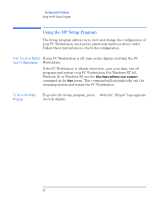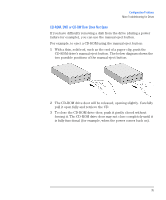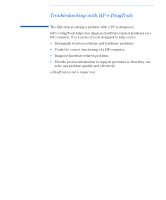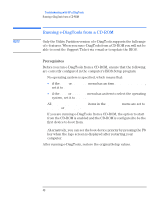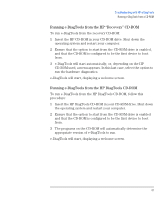HP XM600 hp kayak xm600 series 2, troubleshooting guide for desktop models - Page 37
Troubleshooting with HP e-DiagTools, Diagnose hardware-related problems
 |
View all HP XM600 manuals
Add to My Manuals
Save this manual to your list of manuals |
Page 37 highlights
Troubleshooting with HP e-DiagTools The first step in solving a problem with a PC is diagnosis. HP's e-DiagTools helps you diagnose hardware-related problems on a HP computer. It is a series of tools designed to help you to: • Distinguish between software and hardware problems • Verify the correct functioning of a HP computer • Diagnose hardware-related problems • Provide precise information to support providers so that they can solve any problem quickly and effectively. e-DiagTools is not a repair tool.
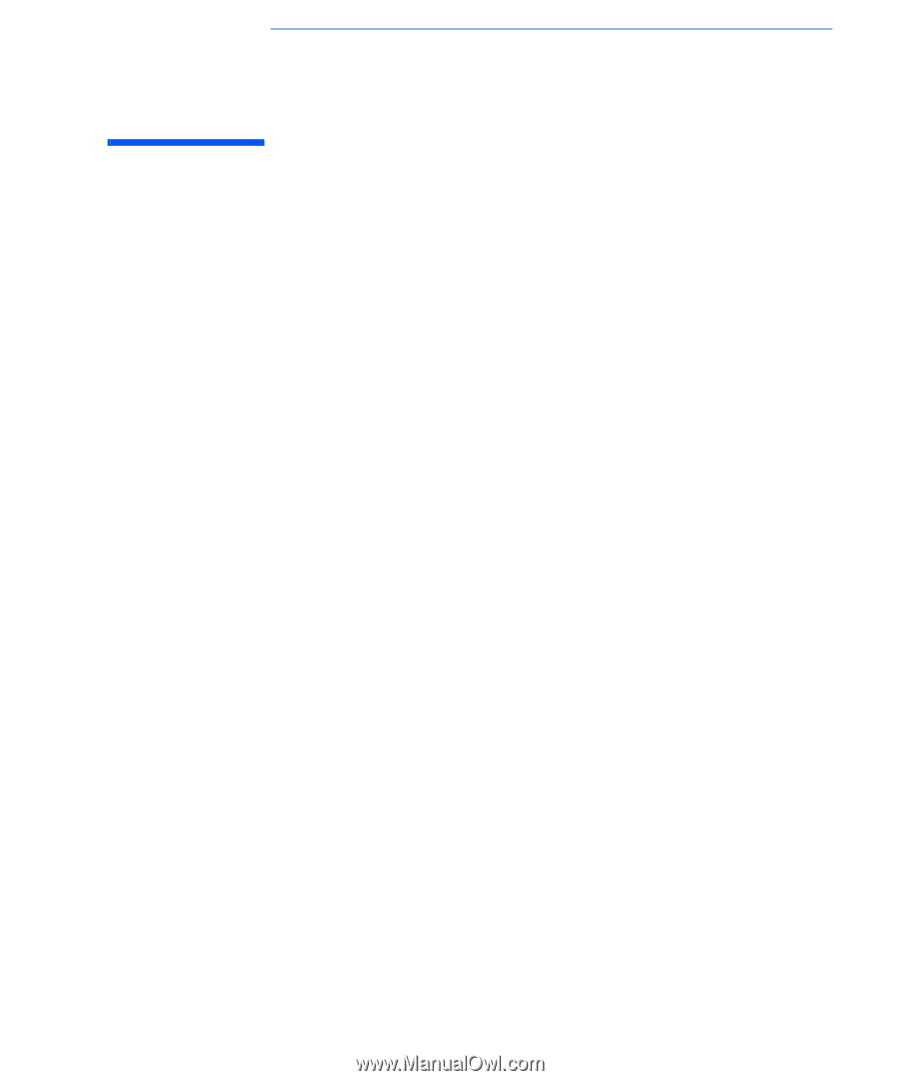
Troubleshooting with HP e-DiagTools
The first step in solving a problem with a PC is
diagnosis
.
HP’s e-DiagTools helps you diagnose hardware-related problems on a
HP computer. It is a series of tools designed to help you to:
•
Distinguish between software and hardware problems
•
Verify the correct functioning of a HP computer
•
Diagnose hardware-related problems
•
Provide precise information to support providers so that they can
solve any problem quickly and effectively.
e-DiagTools is not a repair tool.