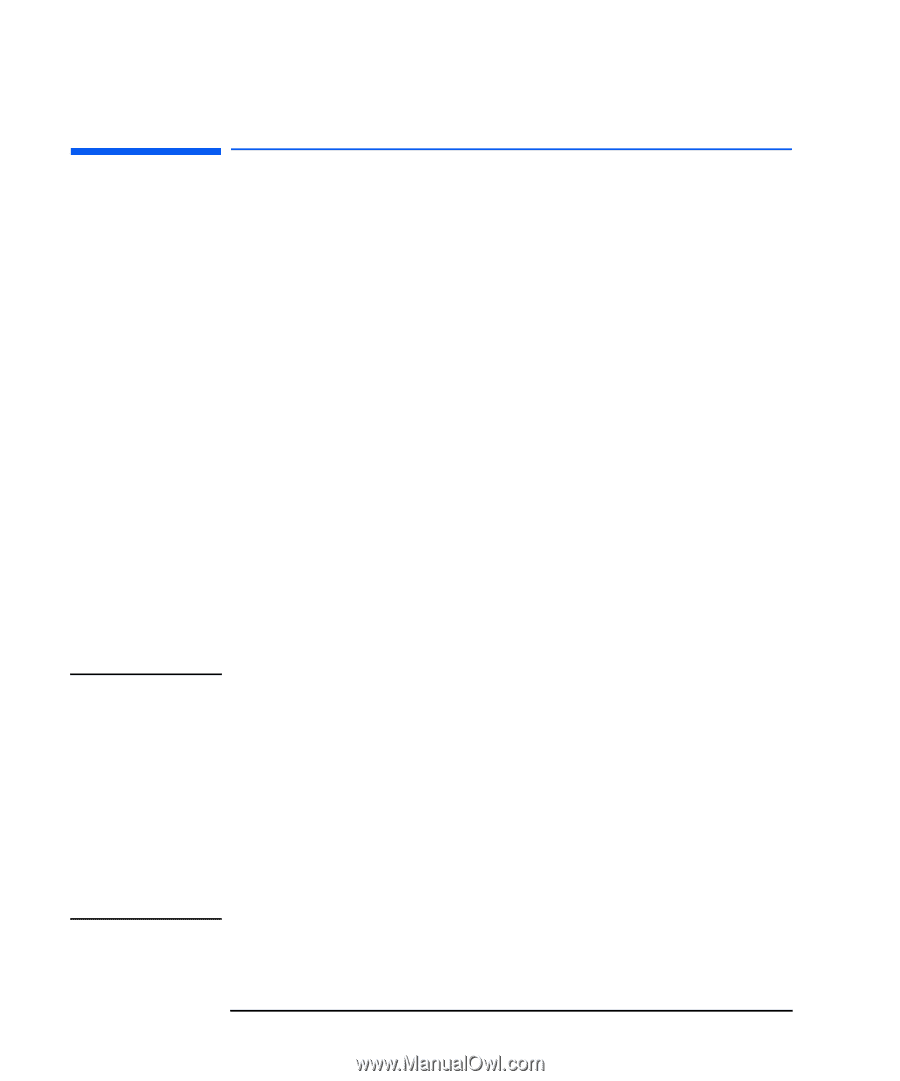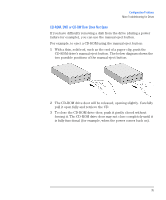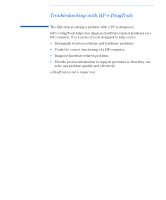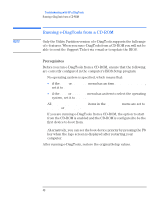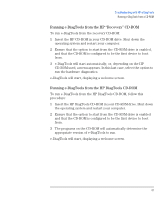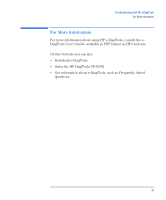HP XM600 hp kayak xm600 series 2, troubleshooting guide for desktop models - Page 38
Overview of e-DiagTools, The HP DiagTools CD-ROM.
 |
View all HP XM600 manuals
Add to My Manuals
Save this manual to your list of manuals |
Page 38 highlights
Troubleshooting with HP e-DiagTools Overview of e-DiagTools Overview of e-DiagTools e-DiagTools has three main components: Ì The buzzer, which provides pre-boot diagnostics. It emits an audible set of beeps that helps diagnose a problem when the computer cannot boot. Ì The e-DiagTools core tests, which provide hardware detection, basic and advanced system tests, and the possibility to generate a Support Ticket with a complete record of the test results and the PC's configuration. Ì A set of functions to forward the Support Ticket to your authorized support provider via e-mail, and to retrieve and flash the latest BIOS version for your computer. HP e-DiagTools is supplied on the following media: Ì The Utility Partition pre-installed on your hard disk (recommended). Ì The HP recovery CD-ROM that was supplied with your PC Workstation. Ì The HP DiagTools CD-ROM. NOTE Only the Utility Partition version of e-DiagTools supports the full range of e-features. When you run e-DiagTools from a CD-ROM you will not be able to send the Support Ticket via e-mail or to update the BIOS. If you are running e-DiagTools from a CD-ROM, the option to start from the CD-ROM is enabled and the CD-ROM is configured to be the first device to boot from. After running e-DiagTools, restore the original Setup values. Alternatively, you can set the boot device priority by pressing the F8 key when the logo screen is displayed after restarting your computer. 38