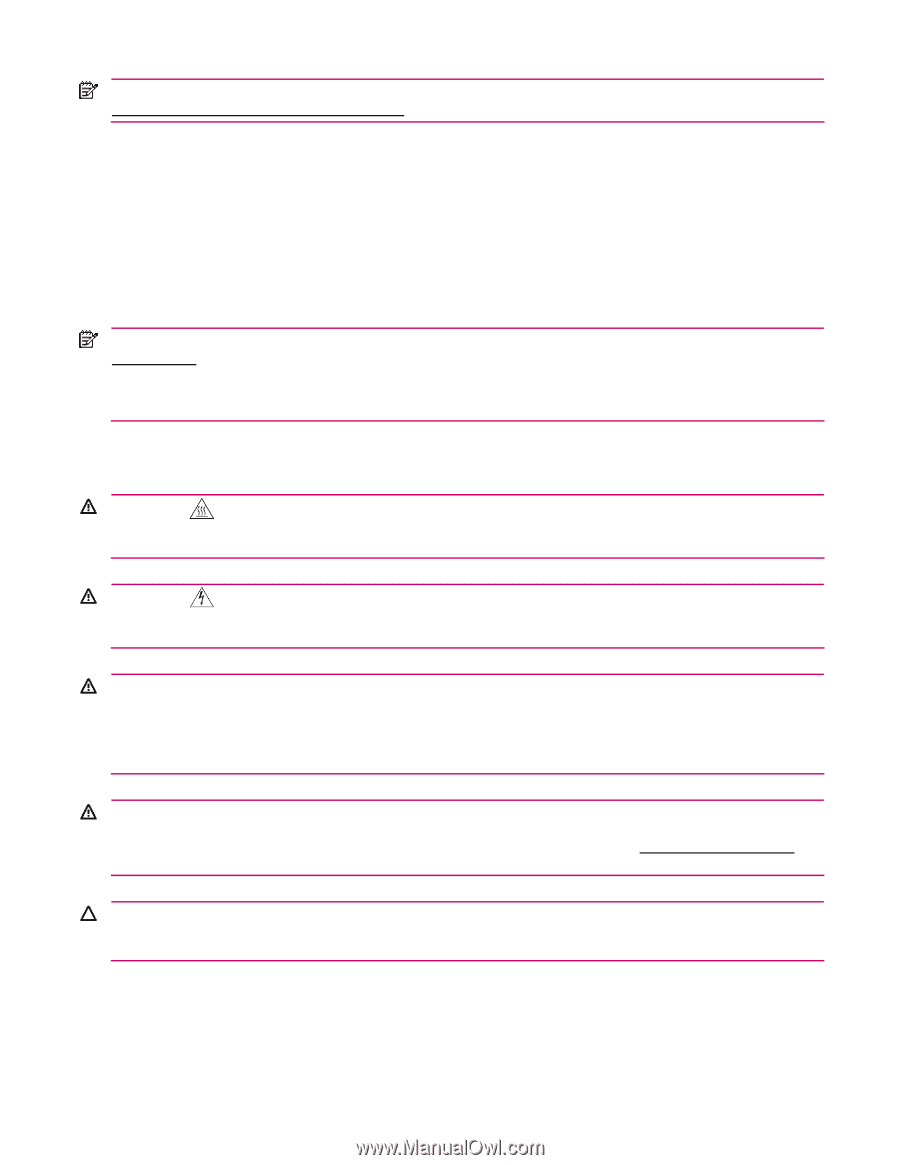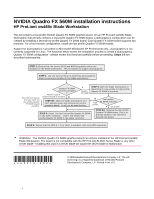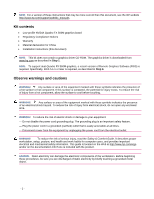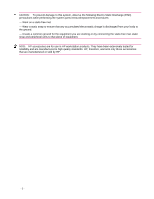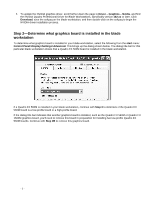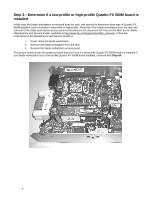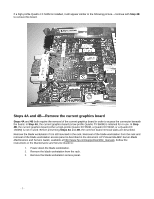HP Xw460c NVIDIA Quadro FX 560M installation - Page 2
Kit contents, Observe warnings and cautions
 |
View all HP Xw460c manuals
Add to My Manuals
Save this manual to your list of manuals |
Page 2 highlights
NOTE: For a version of these instructions that may be more current than this document, see the HP website http://www.hp.com/support/xw460c_manuals. Kit contents • Low-profile NVIDIA Quadro FX 560M graphics board • Regulatory Compliance Notices • Warranty • Material declaration for China • Installation instructions (this document) NOTE: This kit does not contain a graphics driver CD-ROM. The graphics driver is downloaded from www.hp.com as described in Step 1. NOTE: To support dual-Quadro FX 560M graphics, a recent version of Remote Graphics Software (RGS) is required. Specifically, RGS 5.1.1 or later is required, as described in Step 6. Observe warnings and cautions WARNING! Any surface or area of the equipment marked with these symbols indicates the presence of a hot surface or hot component. If this surface is contacted, the potential for injury exists. To reduce the risk of injury from a hot component, allow the surface to cool before touching. WARNING! Any surface or area of the equipment marked with these symbols indicates the presence of an electrical shock hazard. To reduce the risk of injury from electrical shock, do not open any enclosed area. WARNING! To reduce the risk of electric shock or damage to your equipment: - Do not disable the power cord grounding plug. The grounding plug is an important safety feature. - Plug the power cord in a grounded (earthed) outlet that is easily accessible at all times. - Disconnect power from the equipment by unplugging the power cord from the electrical outlet. WARNING! To reduce the risk of serious injury, read the Safety & Comfort Guide. It describes proper workstation, setup, posture, and health and work habits for computer users, and provides important electrical and mechanical safety information. This guide is located on the Web at http://www.hp.com/ergo and/or on the documentation CD if one is included with the product. CAUTION: Static electricity can damage the electronic components of the workstation. Before beginning these procedures, be sure you are discharged of static electricity by briefly touching a grounded metal object. - 2 -