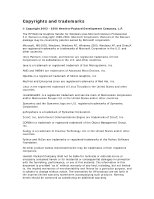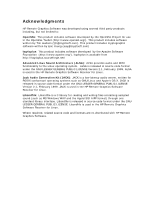vii
Table Of Contents
Welcome to HP Remote Graphics Software
..........................................................
1
About Remote Graphics Software
.......................................................................
3
What is Remote Graphics Software?
................................................................
3
Features
......................................................................................................
4
Security Features
..........................................................................................
7
System Requirements
....................................................................................
9
Getting Started with Remote Graphics Software
.................................................
13
Installing the Receiver
.................................................................................
13
Installing the Sender
...................................................................................
16
Creating Unattended Installers
......................................................................
22
Installing & Enabling Remote Audio
...............................................................
23
Installing and Enabling Single Sign-on
...........................................................
32
Installing and Enabling Easy Login
.................................................................
35
Installing the Enterprise Service SDK
.............................................................
39
Enabling OpenGL Applications
.......................................................................
40
Enabling Direct3D Applications on Windows
....................................................
42
Using Remote Graphics Software
.....................................................................
43
Using the Receiver
......................................................................................
43
Directory Mode
...........................................................................................
59
Enterprise Service Mode
...............................................................................
62
Using the Sender
........................................................................................
64
Command Line Options
................................................................................
71
Properties
..................................................................................................
74
How to Collaborate
......................................................................................
83
Using Single Sign-on
...................................................................................
85
Using Easy Login
.........................................................................................
87
Remote Application Termination on Windows
..................................................
91
Using Timeouts
.........................................................................................
106
Remote Graphics and Microsoft Remote Desktop Interaction
..........................
113